Last Updated on December 9, 2023 by admin
Are you Gtbank account holder? and are search for how you can signup for internet and mobile banking for easy transaction such as money transfer, bills payment, Airtime purchase and many more financial activities
Guaranty Trust Bank Internet Banking is seamless, fast and secure,it allows GTBank customers to conduct a range of financial transactions through the GTBank website and mobile app thereby making it easy for account holders to access banking services without having to visit the banking hall.
With Internet Banking, you can enjoy the convenience of managing your finances quickly and easily at a time that suits you. You can bank safely and securely – at work, home or abroad
Read: How to Block Gtbank and Zenith Bank ATM Debit Card in case of fraud
The internet banking enable customers Book flight tickets on the following Airlines (British Airways/Iberia, Alitalia Airlines, Lufthansa German Airlines, Delta Air Lines, Aviareps-Afriqiyah Airways)
Account holder can also Check their balance, monitor transactions and print account statement via Gtbank internet banking
In this article, I will be showing you how to sign up for GTBank online banking and mobile app as well as how to transfer money and pay bills.
How to Signup for GTbank internet banking
Please be informed that your account was automatically profiled for this service at the time of account opening and should have been sent to you via email.
If you have not received your login details, please visit www.gtbank.com and click on the REGISTER button on the internet banking tab or dial *737*6*5# from your registered phone number with the bank.
Kindly note that the Password must be changed within 2 hours of receiving same.
Also read: Gtbank ussd code:How to register,transfer money,buy airtime and check account balance
How To Login To GTBank Internet Banking
1.Please visit www.gtbank.com and click on “Login” button if you want to sign in to GTB internet banking.
2. You will be required to input your GTB internet banking user id and password.
Type in the ID, use the keypad to enter your pasword, then click the “login” button.
If successfully logged in, you will see your GTBank internet banking dashboard where you can check your account balance, transfer money, pay bills etc
You may like to read: How to secure and protect your bank accounts from hackers and fraudsters
How to Signup for GTbank Mobile App
1. Download GTWorld and MOBILE APP today from Google Play, for Android devices, or from the Apple App Store for iOS devices.
2. Launch the app or click on it to open from home screen
3. Click on sign up and register with the phone number you used to create or open your account
4. Dial *737*6*5# to get the login details
5. Enter a one time verification number
6. A 5 digit code will be sent to your mobile number. Use the code to complete your sign up.
Once your mobile app is done, you can start using it to transfer money, bill for electricity , buy airtime, buy an air-ticket and many more.
Please note: Always Protect your PIN and Do not disclose it to anyone and If you believe your PIN or Password has been compromised please call GTConnect Nigeria on 0700 482666328 Why those in united kingdom can call on +44 207 947 9700
Your Account User ID and Password are confidential. Do not disclose them to anyone.
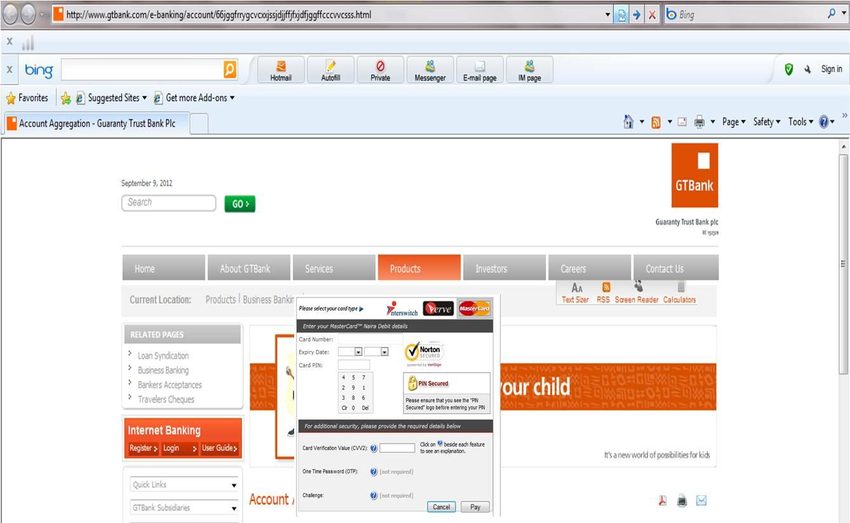












![How to register for First National Bank [South Africa]Cellphone Banking : Buy airtime, transfer money, check account balance](https://etimes.com.ng/wp-content/uploads/2020/06/First-National-Bank-South-AfricaCellphon-banking.jpg)






