Last Updated on May 27, 2024 by admin
The banking system is South Africa is taken a different dimension as absa bank is not left out on the model banking system.
With absa bank ussd code you can now transfer money, pay bills,Check your account balances,Get account mini-statements and many more.
In our today topic we shall talk about how you carry out various transaction using ussd code on your register phone number with absa bank.
What is Cellphone Banking
Cellphone banking, also known as mobile banking, is a service provided by banks and financial institutions that allows customers to access and manage their accounts using their mobile phones. This can be done through various methods:
-
SMS Banking: This involves sending and receiving text messages to perform basic banking transactions like balance inquiries, mini-statements, and funds transfers.
-
USSD Banking: This uses codes that start with a * and end with a # to access banking services. It is accessible even on basic feature phones without internet access.
-
Mobile Banking Apps: These are dedicated applications that you download and install on your smartphone. They offer a wider range of services, including bill payments, airtime purchases, card management, and more.
Benefits of Cellphone Banking:
- Convenience: You can access your bank account anytime and anywhere, as long as you have your mobile phone with you.
- Accessibility: It is available to a wider range of customers, including those who don’t have smartphones or internet access.
- Speed: Transactions can be completed quickly and easily using simple commands or a few taps on your phone.
- Security: Mobile banking is generally considered secure, with multiple layers of authentication and encryption protecting your information.
ALSO READ: African Bank :How to use African bank Internet Banking,Cellphone Banking and banking app service
1. How to register for ABSA Bank cellphone banking
To register for ABSA Bank cellphone banking and access services such as transferring money, paying bills, and checking account balance, follow these steps:
- Add the Absa Cellphone Banking number *120*2272# to your contacts
- Dial the Absa Cellphone Banking number from your contact list to begin your registration
- Select 1 to proceed
Tap Send - Select 1 to accept the terms and conditions
Tap Send - Enter either your SA ID number or your passport number and
Tap Send - Enter a 5-digit numeric PIN
Tap Send - You have successfully registered
How to transfer money with ABSA cellphone banking
To transfer money using ABSA Bank USSD codes:
1. Dial *120*2272# on your mobile phone.
2. Enter your 5-digit PIN.
3. Select the option for Transfers.
4. Choose the type of transfer (e.g., ABSA to ABSA, ABSA to other banks).
5. Follow the prompts to enter the recipient’s details and the amount to transfer.
6. Confirm the transaction.
7. You will receive a confirmation message of the successful transfer.
How to transfer money with ABSA internet banking
To transfer money using ABSA internet banking, follow these steps:
- Log In: Access your ABSA online banking account using your username and password.
- Navigate to Payments: Go to the “Payments & Transfers” section.
- Select Beneficiary: Choose the recipient from your list of saved beneficiaries. If it’s a new recipient, you’ll need to add them by providing their details:
- Account name: The full name of the person or business receiving the money.
- Bank: The bank where the recipient holds their account.
- Account number: The recipient’s bank account number.
- Branch code: The code of the bank branch where the recipient’s account is held (if applicable).
- Reference: A note to help you identify the payment.
- Enter Amount: Input the amount you want to transfer.
- Select Payment Type: Choose between an immediate payment or a scheduled payment for a later date.
- Review Details: Double-check all the entered information for accuracy.
- Confirm Transfer: Click on “Confirm” or “Submit” to initiate the transfer.
- Authentication: You might be asked to provide additional authentication, such as an OTP (One-Time PIN) sent to your registered mobile number.
How to transfer money with ABSA mobile app
To transfer money using the ABSA mobile app, follow these steps:
- Log In: Open the ABSA app and log in using your credentials or biometrics (if enabled).
- Tap on “Pay & Transfer”: This is usually located on the home screen or in the main menu.
- Choose Recipient: Select from your existing list of saved beneficiaries. If it’s a new recipient, you can add them by tapping “Add Beneficiary” and providing their details:
- Account name: The full name of the person or business receiving the money.
- Bank: The bank where the recipient holds their account.
- Account number: The recipient’s bank account number.
- Branch code: The code of the bank branch where the recipient’s account is held (if applicable).
- Reference: A note to help you identify the payment.
- Enter Amount: Input the amount you want to transfer.
- Select Payment Type: Choose between an immediate payment or a scheduled payment for a later date.
- Review Details: Double-check all the entered information for accuracy.
- Confirm Transfer: Tap on “Confirm” or “Submit” to initiate the transfer.
- Authentication: You may be asked to provide additional authentication, like an OTP or fingerprint verification
How to pay bills with ABSA bank
ABSA Bank offers multiple ways to pay your bills conveniently:
Pay bill with ABSA bank cellphone banking
1. Dial *120*2272# on your mobile phone.
2. Enter your 5-digit PIN.
3. Select the option for Payments.
4. Choose the type of payment you want to make (e.g., electricity, water, DStv).
5. Follow the prompts to enter the necessary details (e.g., meter number, recipient’s details).
Online Banking:
- Log In: Access your ABSA online banking account using your credentials.
- Navigate to Payments: Go to the “Payments & Transfers” section.
- Add Beneficiary (if needed): If the biller isn’t listed, add them by providing their details:
- Account name: The full name of the biller.
- Bank: The bank where the biller holds their account.
- Account number: The biller’s bank account number.
- Branch code: The code of the bank branch where the biller’s account is held.
- Reference: Your customer or account number with the biller.
- Select Beneficiary: Choose the biller from your list of saved beneficiaries.
- Enter Amount: Input the amount you want to pay.
- Review Details: Double-check all the entered information for accuracy.
- Confirm Payment: Click on “Confirm” or “Submit” to initiate the payment.
- Authentication: You might be asked to provide additional authentication, such as an OTP sent to your mobile phone.
Mobile App:
- Log In: Open the ABSA mobile app and log in using your credentials or biometrics.
- Tap on “Pay & Transfer”: This is usually located on the home screen or in the main menu.
- Add Beneficiary (if needed): If the biller isn’t listed, add them by tapping “Add Beneficiary” and providing their details.
- Select Beneficiary: Choose the biller from your list.
- Enter Amount: Input the payment amount.
- Review Details: Double-check the information and confirm the payment.
- Authentication: You may be asked to provide additional authentication, like an OTP or fingerprint verification.
Walletdoc:
ABSA Bank also offers a convenient bill payment app called Walletdoc:
- Download & Register: Download the Walletdoc app and register with your ABSA account.
- Receive Bills: Your bills will be automatically sent to Walletdoc.
- Pay with a Click: Pay your bills with a simple click, without needing to enter details every time.
Branch or ATM:
You can also pay bills by visiting an ABSA branch or using their ATMs.
How to Check account balance with ABSA bank
ABSA Bank provides several convenient ways to check your account balance:
1. Cellphone Banking:
- Dial: *120*2272#
- Enter PIN: Input your 5-digit PIN.
- Select Balances: Choose option 1 for balances.
- View Balance: Your account balance will be displayed. If you have multiple accounts, all of them will be listed.
2. Online Banking:
- Log In: Access your ABSA online banking account using your username and password.
- Dashboard: Your account balances are usually displayed prominently on the dashboard or home screen.
- Account Summary: You can also navigate to the “Accounts” or “Account Summary” section to view balances for all your linked accounts.
3. Mobile App:
- Log In: Open the ABSA mobile app and log in using your credentials or biometrics.
- Dashboard: Your account balances are typically shown on the app’s home screen or dashboard.
- Account Details: Go to the specific account to view a detailed balance and transaction history.
4. ATM:
- Visit: Find a nearby ABSA ATM.
- Insert Card & PIN: Insert your ABSA debit/credit card and enter your PIN.
- Balance Inquiry: Select the “Balance Inquiry” option to view your account balance.
Additional Options:
- Phone Banking: Call ABSA customer service and provide your account details to inquire about your balance.
- Branch Visit: Visit an ABSA branch and requestassistance from a bank teller to check your balance.
How to register for Absa Online banking
To register for Absa Online banking, you can follow these steps:
After registering, you will receive a confirmation message via SMS or email. You can then log in to Absa Online banking using your registered username and password.
1. Visit the Absa Bank website (www.absa.co.za) or the Absa Bank mobile app.
2. On the homepage, click on the Register or Join button.
3. Select the type of account you want to register (Personal, Business, etc.).
4. Fill in the required personal and account details, such as your name, ID number, contact information, and account number.
5. Create a unique username and password for your Absa Online banking login.
6. Set up security questions and answers that will be used for verification purposes.
7. Review and accept the terms and conditions of using Absa Online banking.
8. Verify your registration by following the instructions sent to your registered mobile number or email address.
9. Once your registration is successfully verified, you will receive a confirmation message with your login details.
10. Use your username and password to log in to Absa Online banking on the website or mobile app..
Here are some common USSD codes for ABSA Bank in South Africa:
1. *120*2272# – ABSA Mobile Banking registration and USSD PIN setup.
2. *120*2272# – ABSA Balance enquiry.
3. *120*2272# – ABSA Mini statement.
4. *120*2272# – ABSA Airtime top-up.
5. *120*2272# – ABSA Fund transfer.
6. *120*2272# – ABSA Prepaid electricity purchase.
7. *120*2272# – ABSA Payments (DStv, municipal bills, etc.).
8. *120*2272# – ABSA Loan application.
9. *120*2272# – ABSA Cardless cash withdrawal.
10. *120*2272# – ABSA Forex rates.
How to retrieve forgotten ABSA Bank USSD Codes PIN
- Dial *120*2272# and enter your LAST KNOWN 5-digit PIN
Tap Send - Select option 1 to Reset PIN
Tap Send - Enter your ID/Passport number
Tap Send - Enter a new 5 digit PIN
Tap Send - Your PIN is now successfully reset
How to reset your ABSA Bank Cellphone banking PIN
To reset your ABSA BANK cellphone banking PIN kindly follow the steps below:
- Dial *120*2272# and enter your LAST KNOWN 5-digit PIN
Tap Send - Select option 1 to Reset PIN
Tap Send - Enter your ID/Passport number
Tap Send - Enter a new 5 digit PIN
Tap Send - Your PIN is now successfully reset
Online banking – How to register and login – Absa
To login to ABSA Kindly:
- Dial the Absa Cellphone banking number *120*2272# from your contact list
- Enter your 5-digit PIN
Tap Send - You will be taken directly to the Cellphone Banking menu
How to make a third party payment from Absa banking
- Dial *120*2272# and enter your 5-digit PIN
- Select option 3 for Payments
Tap Send - Select 2 for Existing beneficiaries
Tap Send - Select the beneficiary you would like to pay
Tap Send - Select the account you want to make the payment from
Tap Send - Enter the amount to pay
Tap Send - Enter the beneficiary reference
Tap Send - Select an option to send proof of payment
Tap Send - Confirm the payment details and select 1 to Accept
Tap Send - Transaction is successful
Note: There is a daily limit of R5 000 and a monthly limit of R10 000 for third party payments. To add a third party beneficiary to your Cellphone Banking please visit your nearest Absa branch.
How to send money from ABSA
- Dial *120*2272#, and enter your 5-digit PIN
- Select 5 to proceed
Tap Send - Select 2 to send to a new beneficiary
Tap Send - Enter the recipient’s cellphone number
Tap Send - Enter the recipient’s name
Tap Send - Select the account you wish to debit
Tap Send - Enter the amount you wish to send
Tap Send - Enter the 6-digit code that the recipient will use to get the fund from an Absa ATM
Tap Send - Confirm the transaction by selecting 1
Tap Send - Send the access code and amount of money sent to the recipient
Note: The CashSend limit for Cellphone Banking is a minimum of R20 and a maximum of R500 per day.
How to view your absa cheque account balance
- Add the Absa Cellphone Banking number *120*2272# to your contacts
- Dial the Absa Cellphone Banking number from your contact list to logon
- Enter your 5-digit PIN
- Select 1 for Balances
Tap Send - If you only have a cheque account your balance will immediately display
- If you have more than one account linked to your portfolio, all your account will display
- Select the number your cheque account is linked to
Tap Send - Your balance will be displayed
- Select 1
Tap send to return to the main menu
You do not need airtime to bank using Absa Cellphone Banking.
How to buy prepaid electricity from ABSA
-
- Dial *120*2272#, and enter your 5-digit PIN
- Select 2 for Prepaid
Tap Send - Select 2 for Electricity
Tap Send - Select 2 for New beneficiary
Tap Send - Enter the meter number
Tap Send - Enter the recipient’s name
Tap Send - Enter the amount
Tap Send - Select the account you wish to debit
Tap Send - Select 1 to Continue
Tap Send - Select 1 to Accept transaction
Tap Send - Select option where you would like to send the purchase information
Tap Send - Your transaction is successful
R1 000 per day. A prepaid maximum amount of R3 000 can be purchased per month. For prepaid electricity queries please call us on 08600 08600.
ABSA Bank Cellphone Banking FAQ
Q; How to Register for Absa Cellphone Banking?:
- Save the number: Add the Absa Cellphone Banking number 1202272# to your phone contacts.
- Dial the code: Dial the Absa Cellphone Banking number from your contact list.
- Accept terms: Select option 1 to accept the terms and conditions and tap Send.
- Enter ID/Passport: Enter your South African ID number or passport number and tap Send.
- Create PIN: Enter a new 5-digit PIN that you’ll use to access cellphone banking.
Q: How to Transfer Money from Absa bank?
- Dial *120*2272#
- Enter PIN: Enter your 5-digit PIN.
- Select option: Choose “Payments & Transfers.”
- Choose transfer type: Select between options like “Own Accounts,” “Absa Account,” or “Other Bank.”
- Enter details: Provide the recipient’s account number, branch code (if needed), reference, and amount.
- Confirm: Review the details and confirm the transfer.
Q: How to Pay Bills from Absa bank?
- Dial *120*2272#
- Enter PIN: Enter your 5-digit PIN.
- Select option: Choose “Payments & Transfers.”
- Choose bill payment: Select the option to pay a bill (e.g., electricity, water, etc.).
- Enter details: Provide the biller’s details (account number, reference) and amount.
- Confirm: Review the details and confirm the payment.
Q: How to Check Account Balance from Absa bank?
- Dial *120*2272#
- Enter PIN: Enter your 5-digit PIN.
- Select option: Choose “Balances.”
- View balance: Your account balance will be displayed. If you have multiple accounts, all of them will be listed.










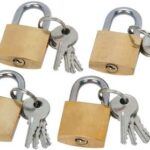

![How to register for First National Bank [South Africa]Cellphone Banking : Buy airtime, transfer money, check account balance](https://etimes.com.ng/wp-content/uploads/2020/06/First-National-Bank-South-AfricaCellphon-banking.jpg)







