Last Updated on December 9, 2023 by admin
Development and innovation in technology are aimed continuously at improving and easing the experience of individuals. As such, every sector is positively affected by the gaps that these innovations tend to fill.
Being one of such industries affected by technology, the Banking sector has continuously applied these improvements in technology to create an effective, fast, easy, and secure experience for its customers.
Using mobile banking, Banks have curtailed the conventional method of interaction between them and their customers. Customers no longer have to be present at the banking premises for all transactions but can now perform these transactions remotely using their mobile phones.
Customers can interact with bank products and services with just their mobile phones and get immediate responses tailored to their needs.
A chief innovation that really stands out is the implementation of the Unstructured Supplementary Service Data (USSD), which delivers mobile financial services to low and high-income customers from the comfort of their homes.
You can also read: How to check Zenith Bank account balance and statement of account
Zenith Bank, one of Nigeria’s leading banks, offers an all-day, all week mobile banking service using their unique USSD code, which is *966#
Customers can purchase airtime for themselves and others, buy data, transfer funds, check account balance, open a new account, and deactivate their accounts in fraud cases without visiting a bank branch. All these can be done using the Zenith Bank USSD code.
It does not require an internet connection or a sophisticated device. All customers have to do is input the code and generate a unique four-digit pin to authenticate the transaction.
The USSD feature for Zenith Bank is known as EazyBanking. Before a customer can conveniently make transactions using this mobile feature, they have to ensure that the phone number (SIM) being used is linked to their Zenith Bank account.
How to create Zenith bank ussd code PIN
To Register for EazyBanking follow the steps below.
Step 1: Dial *966*00#
Step 2: You will be instructed to enter the last 4-Digits of your Debit Card Number.
Step 3: Your Account Name will be displayed, and you’ll be required to create a 4-Digit PIN (which will be used to authorize transactions).
Step 4: Confirm your 4-Digit PIN. Once successful, you will receive an SMS.
Customers can also make payments and transfer funds through EazyBanking. Here’s how:
To Transfer Funds:
Step 1: Dial *966*Amount*Account Number# (e.g *966*1000*1234567890#)
Step 2: Follow the on-screen instructions.
How to buy Recharge card/Airtime from Zenith Bank account
To Buy airtime and data for self and others.
Dial *966*Amount*Mobile Number# (e.g *966*1000*08034567890#)
How To Check Account Balance on Zenith Bank
To Check your account balance anywhere, anytime all you need to do is simply dial; *966*00# on your mobile phone and follow the on-screen prompts.
Opening an account with Zenith Bank
Zenith bank potential customers can now open account online without visiting the banking hall all they need is to Simply dial the USSD *966*0# and follow the onscreen prompts.
2. An account number will be created automatically and sent to you via SMS.
3.Account opening forms are NOT required for the signup process. Once you sign up, look out for your ten-digit account number (NUBAN) then update your BVN to it and well provide other documents that will be required by the bank.
How to update BVN to Zenith Bank account
Customers can update their BVN without visiting the banking hall from their comfort zone.All they need is to Simply dial *966*BVN# to update your Bank Verification Number (BVN) using the number associated with your Zenith Bank account.
Read: Zenith bank ussd code*966#:How to transfer money,create PIN and buy recharge card
How to PROTECT CODE (DEACTIVATE zenith bank ACCOUNT)
To stop all debit transactions from your account, simply dial; *966*911# from any mobile phone. Enter your account number then enter your AlertZ mobile number. Press “1” to continue and instantly block your account. To unblock your account, simply visit any Zenith Bank branch.
Deactivate Zenith bank Mobile Banking
To deactivate your mobile banking profile, simply dial; *966*20*0# on your mobile phone and follow the on-screen prompts.
Block Zenith bank ATM card
Zenith Bank customers can easily block the debit card when their account is compromised from any location without visiting the banking hall. All they need is to Dial *966*911# and select option 6
Zenith bank Cardless withdrawal
Whenever you want to make withdrawal from your account and you are not with zenith bank card don’t panic because the financial institution has made it possible and easy to withdraw money.All you need to do is create and cancel a cardless withdrawal code, simply dial *966*60# and select the option 7.
Withdraw money from POS with Zenith bank
whenever you feel uncomfortable to insert your naira debit card at POS machine due to fraud simply dial *966*000# and enter your POS Reference code









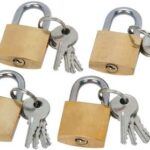



![How to register for First National Bank [South Africa]Cellphone Banking : Buy airtime, transfer money, check account balance](https://etimes.com.ng/wp-content/uploads/2020/06/First-National-Bank-South-AfricaCellphon-banking.jpg)






