Last Updated on February 15, 2025 by admin
National Australia Bank (NAB) is one of the largest financial institutions in Australia, providing a wide range of banking and financial services.
For customers of National Australia Bank (NAB), using NAB Internet Banking provides a range of convenient options for managing their accounts. They can transfer money, check account balance , pay bills and many more with NAB Internet Banking. This guide will take you through the steps to register for NAB Internet Banking
The service allows for banking anywhere at any time, with features such as setting daily transfer limits, viewing and downloading online statements, and transferring money overseas with no transfer fees. NAB’s digital transformation has led to improved service availability and security, providing customers with a reliable and secure banking experience
Read: List of famous banks in United States
Benefits of NAB Internet Banking
NAB Internet Banking offers several benefits that make managing your finances convenient and efficient: Banking online is quick, easy and secure. You can avoid the queues and do your banking anywhere, anytime. Here are just a few reasons to register today.
- Manage your accounts anytime, anywhere, without needing to visit a branch.
- Access your accounts and perform transactions outside of regular banking hours.
- Enhanced security features, including multi-factor authentication, to protect your accounts
- View your account balances and transaction history in real-time.
- Transfer money between accounts or to other banks quickly and easily.
- Pay bills and set up recurring payments directly from your account.
- Transfer money overseas with competitive exchange rates and low fees.
- Set up alerts for account activity, such as low balance notifications or large transactions.
- Access and download your statements and transaction history online.
- Set daily transfer limits to control spending and enhance security.
Read: How to Make Bank Of America Wire Transfer
How to register for nab Internet Banking
To register for NAB Internet Banking, follow these steps:
- Go to nab.com.au and select ‘Internet Banking’ from the drop-down menu.
- The Internet Banking login screen will display, select Register now.
- Enter your 8 to 10-digit NAB ID and Date of Birth.
- A security code will be sent to your mobile phone. Enter the code into the designated field.
- If you wish to receive electronic communications, enter your email address and select Continue.
- Enter a new password in the Create password field, and again in the Re-enter password field. Select Agree and Continue.
- You’re now ready to start using NAB Internet Banking or the NAB app for your banking tasks. Login using your NAB ID and Password.
How to register for nab mobile app
To register for the NAB Mobile App, follow these steps:
- Download the NAB app from the App Store or Google Play. If you’ve already got the app, just open it up..
- Tap Login on the home screen.
- Tap Register for Internet Banking.
- Enter your 8 to 10-digit NAB ID and Date of Birth.
- A security code will be sent to your mobile phone. Enter the code into the designated field.
- If you wish to receive electronic communications, enter your email address and select Continue.
- Enter a new password in the Create password field, and again in the Re-enter password field. Select Agree and Continue.
- You’re now ready to start using NAB Internet Banking or the NAB app for your banking tasks. Login using your NAB ID and Password.
How to login to Nab mobile app
Use the NAB app on your preferred device
- Open the NAB app.
- For first time login, enter your 8 to 10-digit NAB ID and password and tap Login.
- Read the terms and then tap I agree.
- You’re now logged in successfully.
- For subsequent logins, simply open the NAB app, enter your password (or use a passcode or Face ID if you’ve set one up) and tap Login.
National Australia Bank (NAB) Business online banking
NAB offers a comprehensive suite of online banking solutions for businesses, designed to streamline financial management and improve efficiency. Here’s an overview of what NAB Business Online Banking provides:
Two Main Platforms:
NAB offers two primary online banking platforms for businesses:
- NAB Internet Banking: This platform is suitable for businesses of all sizes, offering a range of features for managing finances, making payments, and accessing account information.
- NAB Connect: This is a more advanced platform designed for businesses with complex needs, such as those requiring multiple users with varying access levels, high-volume transaction processing, and sophisticated reporting.
Also read: How to register for Standard Bank of South Africa online banking and Mobile App
Benefits of NAB Connect business banking
Benefits of NAB Internet banking for business
Key Features
- View balances, transaction history, and account details for all your business accounts in one place.
- Make and Receive Payments:
- Initiate domestic and international payments.
- Schedule recurring payments for convenience.
- Create PayIDs for faster and easier payments.
- Process bulk payments (up to 25,000 domestic transactions with a single file upload in NAB Connect).
- Add multiple users with different levels of access and authorization, allowing for controlled delegation of financial tasks.
- Connect your NAB accounts with popular accounting software like Xero to automate reconciliation and reduce manual data entry.
- View and download statements and reports for up to seven years, providing valuable insights into your business’s financial performance.
- NAB employs robust security measures to protect your online banking activities, including multi-factor authentication, fraud detection systems, and secure communication protocols.
- Manage your business finances on the go with the NAB app (for both NAB Internet Banking and NAB Connect).
- Transfer money securely overseas with competitive exchange rates.
- Simplify your bookkeeping with this integrated solution that brings your business banking and books together.
Choosing the Right Platform:
- NAB Internet Banking: Ideal for businesses that need to manage their finances, make payments, and access account information in a simple and secure environment.
- NAB Connect: Best suited for businesses with more complex requirements, such as multiple users, high transaction volumes, advanced reporting, and foreign exchange capabilities.
Getting Started:
- Register for NAB Internet Banking: You can register online through the NAB website or via the NAB app. You’ll need your NAB ID and other identification details.
- Explore NAB Connect (if needed): If you require the advanced features of NAB Connect, you can enquire about it through your NAB business banker.
FAQS
-
Q: What is NAB Internet Banking?
- A: NAB Internet Banking is a secure online platform that allows NAB customers to manage their accounts, make transactions, and access various banking services from their computer or mobile device.
-
Q: What is the NAB Mobile App?
- A: The NAB Mobile App is a mobile application that provides similar functionality to NAB Internet Banking, allowing customers to manage their accounts and conduct transactions on their smartphones or tablets.
-
Q: Who can use NAB Internet Banking and the Mobile App?
- A: Generally, any NAB customer with a valid NAB ID and access to a compatible device can use these services. Check NAB’s terms and conditions for specific eligibility requirements.
-
Q: Is there a fee to use NAB Internet Banking or the Mobile App?
- A: NAB generally doesn’t charge specific fees for using these platforms for standard transactions. However, certain transactions or services might incur fees. Check NAB’s fee schedule for details.
-
Q: How secure are NAB Internet Banking and the Mobile App?
- A: NAB employs various security measures, including multi-factor authentication, encryption, and fraud detection systems, to protect your accounts and transactions.
Q: How do I register for NAB Internet Banking?
-
- A: You can register online through the NAB website or via the NAB app. You’ll need your NAB ID and other identification details.
-
Q: What if I forget my NAB Internet Banking password?
- A: You can usually reset your password online through the NAB website or app by following the “Forgot Password” prompts. You might need to verify your identity.
-
Q: What is my NAB ID?
- A: Your NAB ID is an 8 to 10-digit number that you would have received when you opened your NAB account.
-
Q: Can I use the same login details for both NAB Internet Banking and the Mobile App?
- A: Yes, generally, you use the same login credentials (NAB ID and password) for both platforms.
-
Q: What can I do with NAB Internet Banking and the Mobile App?
- A: You can typically:
- View account balances and transaction history.
- Transfer funds between accounts.
- Make payments (including BPAY).
- Manage scheduled payments
- Access eStatements.
- Manage card settings.
- Contact NAB.
- The app may offer additional features like cardless cash and biometric login.
- A: You can typically:
-
Q: How do I transfer money using NAB Internet Banking or the Mobile App?
- A: You can typically navigate to the “Transfer Funds” or “Payments” section, enter the recipient’s details, the amount, and confirm the transaction.
-
Q: How do I pay bills using NAB Internet Banking or the Mobile App?
- A: You can usually find a “BPAY” or “Bill Payment” section where you can enter the biller code and reference number to make payments.
-
Q: Can I access my eStatements through NAB Internet Banking or the Mobile App?
- A: Yes, you can usually access and download your eStatements through these platforms.
-
Q: What if I have trouble using NAB Internet Banking or the Mobile App?
- A: You can consult the online help guides on the NAB website or contact NAB customer service for assistance.
-
Q: Where can I download the NAB Mobile App?
- A: You can download the app from the App Store (iOS) or Google Play (Android).
-
Q: Can I use the NAB Mobile App on multiple devices?
- A: Yes, you can usually install and use the NAB Mobile App on multiple devices, but you’ll need to log in on each device.
-
Q: Does the NAB Mobile App support biometric login (fingerprint or facial recognition)?
- A: Yes, the NAB Mobile App typically supports biometric login for added security and convenience.





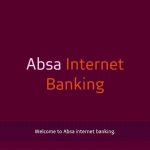







![How to register for First National Bank [South Africa]Cellphone Banking : Buy airtime, transfer money, check account balance](https://etimes.com.ng/wp-content/uploads/2020/06/First-National-Bank-South-AfricaCellphon-banking.jpg)






