Last Updated on October 18, 2023 by admin
Zenith bank was established in May 1990, and commenced operations in July of the same year as a commercial bank.It was listed on the Nigerian Stock Exchange (NSE) on October 21, 2004 following a highly successful Initial Public Offering (IPO). Zenith Bank Plc .
Since the introduction of internet and Mobile banking, Zenith Bank has successfully transform it’s banking actives second to None.
Zenith Bank is using all modern technologies to server its customers. They put into use the USSD code for checking bank account balance, pay bills and transfer money with any kind of phone from any where at customer comfort zone.
The introduction of Mobile and internet banking by zenith bank has increase their customers base,hence they can now transact their financial business 24/7 provided they can have access to their registered mobile phone.
You can also read: Zenith bank ussd code*966#:How to transfer money,create PIN and buy recharge card
How to check Zenith bank account balance?
Each customer of Zenith Bank can now check their account balance via USSD. But to carry the operation you will need to register for it.
How to Create Zenith bank USSD PIN/Registration
To create ussd pin dial *966*00# with your register Mobile number.
* Enter the last 4 digits of your Debit (ATM) card number.
*. Create and Confirm the 4 digit PIN
How to check account balance
Method 1 ussd code
Zenith bank customers can now check their account balance. All they need is to dial; *966*00# on your mobile phone and follow the on-screen prompts.
You can also read:Access Bank *901# USSD: How to transfer money,buy Airtime and create PIN
Method 2. Mobile Application
Download Zenith bank mobile app from google play-store or iPhone IOS create account using your account number or atm card,
Then customer can now check their account balance, transfer money, get mini statement of account and pay for utility bills like Gotv, Dstv and electricity bill.
How to get Zenith Bank statement of Account
- Mobile app as explained above.
- Email address.: to get your statement of account login to your email because bank often send monthly statement to email on montly basic.
How to buy airtime from zenith bank
Simply dial *966*Amount*Mobile Number# on your phone (e.g. *966*1000*0805556789#) to buy airtime.
You may also like:How to check Access Bank account balance and Statement of account
How to transfer money
Dial *966*Amount*Account Number# (e.g. *966*1000*1234567890#) from the phone number you registered with Zenith Bank, then follow the on-screen prompts
How to Retrieve card PIN
Dial *966*60# and select option 4.
How to Manage cardless withdrawal
To create and cancel a cardless withdrawal code, simply dial *966*60# and select the option 7
How to Perform USSD on POS
To perform USSD on POS Transaction simply dial *966*000# and enter your POS Reference code.
How to Block zenith bank Card
Dial *966*60# and select option 6
How to Retrieve card PIN
Dial *966*60# and select option 4.
How to open Zenith bank account
Dial *966*0# and follow the onscreen prompts. An account number will be created automatically and sent to you via SMS. Account opening forms are NOT required for the signup process. Once you sign up, look out for your ten-digit account number (NUBAN).





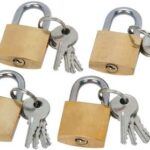







![How to register for First National Bank [South Africa]ussd code : Buy airtime, transfer money, check account balance](https://etimes.com.ng/wp-content/uploads/2020/06/First-National-Bank-South-AfricaCellphon-banking.jpg)






