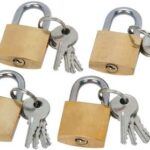Last Updated on March 27, 2025 by admin
Zenith Bank’s USSD (Unstructured Supplementary Service Data) code provides customers with convenient access to various banking services right from their mobile phones.
This article aims to guide Zenith Bank account holders on essential functions such as blocking accounts, updating BVN (Bank Verification Number), and performing cardless withdrawals using the USSD code.
By following the step-by-step instructions outlined in this article, customers can effectively manage their accounts and enhance their banking experience with Zenith Bank.
You can also read: How to check Zenith Bank account balance and statement of account
How to create Zenith bank ussd code PIN
To Register for EazyBanking follow the steps below.
- Simply dial *966*00# with your AlertZ number.
- You will be prompted to enter the last 4 digits of your Debit (ATM) card number.
- The next page will display your Account Name and you will be prompted to create a 4 digit PIN.
- Confirm the 4 digit PIN.
How to buy Recharge card/Airtime from Zenith Bank account
To buy recharge card/airtime from your Zenith Bank account using USSD, follow these steps:
For Your Registered Phone Number
- Dial 966Amount#* (e.g., *966*1000# to recharge ₦1000 for your own number).
- Enter your 4-digit USSD PIN when prompted.
- Your airtime will be credited instantly to your registered phone number.
For Other Phone Numbers
- Dial *966*Amount*PhoneNumber# (e.g., *966*1000*08012345678# to recharge ₦1000 for someone else’s number).
- Select the network provider of the phone number.
- Enter your 4-digit USSD PIN to confirm the transaction.
- The airtime will be sent to the specified number immediately.
How To Check Account Balance on Zenith Bank
To check your Zenith Bank account balance using USSD, follow these steps:
- Dial *966*00# on the phone number linked to your Zenith Bank account.
- Enter your 4-digit USSD PIN when prompted.
- Your account balance will be displayed on your screen.
This method is quick, secure, and doesn’t require internet access.
How to open Zenith Bank Account
To open a Zenith Bank account using USSD, follow these simple steps:
- Dial *966*0# on your registered phone number.
- Follow the on-screen prompts to provide the necessary details, such as your name and date of birth.
- Once completed, your account number will be created automatically and sent to you via SMS.
How to update BVN to Zenith Bank account
To update your BVN (Bank Verification Number) to your Zenith Bank account using USSD, follow these steps:
- Dial *966*BVN# on your registered phone number.
- Enter your 11-digit BVN when prompted.
- Confirm the details and submit.
You will receive a confirmation message once the update is successful.
Read: Zenith bank ussd code*966#:How to transfer money,create PIN and buy recharge card
How to block Zenith bank account (DEACTIVATE zenith bank ACCOUNT)
To block or deactivate your Zenith Bank account, you can use the USSD service for quick action:
- Dial *966*911# on your registered phone number.
- Enter your Zenith Bank account number when prompted.
- Provide the phone number linked to your Zenith Bank account.
- Input your 4-digit USSD PIN to confirm the action.
How to Deactivate Zenith bank Mobile Banking
To deactivate Zenith Bank mobile banking using USSD, follow these steps:
- Dial *966*200# on your registered phone number.
- Follow the instructions displayed on your screen.
- Confirm the deactivation process by providing the required details, such as your 4-digit USSD PIN.
If this method doesn’t meet your needs, you can also contact Zenith Bank customer care at 0700ZENITHBANK or visit the nearest branch for assistance.
How to Block Zenith bank ATM card
To block your Zenith Bank ATM card using USSD, follow these steps:
- Dial 966*60# on your registered phone number.
- Select the option for “Block Card” from the menu.
- Enter your 4-digit USSD PIN to confirm the action.
Your ATM card will be blocked immediately, ensuring security against unauthorized transactions.
Zenith bank Cardless withdrawal
To perform a cardless withdrawal with Zenith Bank using USSD, follow these steps:
- Dial *966*60# on your registered phone number.
- Choose the option for cardless withdrawal from the menu.
- Enter the required details, such as the amount you wish to withdraw, to generate a unique withdrawal code.
- Go to any Zenith Bank ATM or a cardless-enabled ATM.
- Use the withdrawal code to complete the transaction and collect your cash.
This service is convenient for situations where you don’t have your debit card handy.
How to Withdraw money from POS with Zenith bank
To withdraw money from a POS terminal using Zenith Bank’s USSD service, follow these steps:
- Go to a POS agent with a Zenith Bank-enabled terminal.
- Inform the agent of the amount you want to withdraw.
- On your registered phone number, dial *966*Amount*MerchantCode# (the merchant code will be provided by the POS agent).
- Input your 4-digit USSD PIN to authorize the transaction.
- The agent will give you the cash after the transaction is confirmed.
How to Retrieve zenith bank Account Number
To retrieve your Zenith Bank account number using USSD, follow these steps:
- Dial *966*0# on the phone number linked to your Zenith Bank account.
- Enter your 4-digit USSD PIN when prompted.
- Your account number will be displayed on your screen.
How to Pay for Electricity/Power from zenith bank
To pay for electricity or power bills using Zenith Bank’s USSD service, follow these steps:
- Dial *966*6*7777# on your registered phone number.
- Choose your electricity distribution company (e.g., Eko Electric, Ikeja Electric, etc.) from the options provided.
- Enter your 4-digit USSD PIN to authorize the transaction.
- You will get a notification confirming the payment.
How to Pay for DSTV from zenith bank
To pay for DSTV using Zenith Bank’s USSD service, follow these steps:
- Dial *966*7*Amount*SmartCardNumber# on your registered phone number.
- For example, if your DSTV bill is ₦5000 and your Smart Card Number is 1234567890, dial *966*75000*1234567890#
- Choose DSTV as the service provider from the options provided.
- Enter your 4-digit USSD PIN to authorize the transaction.
- You will get a notification confirming the payment.
How to Pay to Other Billers from zenith bank
To pay other billers using Zenith Bank’s USSD service, follow these steps:
- Dial *966*6*BillerCode# on your registered phone number.
- For example, if the biller code is 1234 and the amount is ₦5000, dial *966*6*1234*5000#
- Select the biller from the list provided or enter the required details.
- Input your 4-digit USSD PIN to authorize the payment.
- You will get a notification confirming the payment.
This method is quick and doesn’t require internet access.
How to transfer money from zenith bank
To transfer money using Zenith Bank’s USSD service, follow these steps:
- Dial *966*Amount*RecipientAccountNumber# on your registered phone number.
- For example, dial *966*5000*1234567890# to send ₦5000 to account number 1234567890.
- Choose the recipient’s bank from the list of options provided on the screen.
- Input your 4-digit USSD PIN to authorize the transaction.
- You will receive a notification confirming the success of the transfer.
- The 5 Cs of Credit Explained - February 9, 2026
- How to Register for CIBC Online Banking and Mobile - January 13, 2026
- All Nigerian Banks Ussd Code for transaction - November 30, 2025