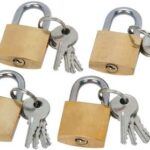Last Updated on February 6, 2025 by admin
The Nigeria financial institution received its license from the Central Bank of Nigeria in 1989 and listed on the Nigerian Stock Exchange since 1998.
Since the merger of access and diamond bank, the institution has become one of the most five largest banks in Nigeria in terms of assets, loans, deposits and branch network.
Due to it’s large customers base, the bank has introduce various means of checking account balance and statement of account from your comfort zone .
Read: How to become Access bank point of sale (POS) Agent/ CLOSA agent
Important of checking Access Bank account balance and Statement of account
Regularly checking your Access Bank account balance and statement of account is crucial for several reasons:
1. By reviewing your balance and statement, you can monitor your spending patterns, identify areas where you can cut back, and make informed financial decisions.
2. Regular checks can help you quickly spot any unauthorized transactions or suspicious activity, allowing you to report them to the bank and take necessary action to protect your funds.
3. Checking your statement ensures that all transactions are accurate and that you have been charged correctly for goods and services.
4. Stay on top of deposits, withdrawals, and other transactions, such as bill payments and direct debits.
5. Comparing your statement with your records helps you identify any discrepancies and ensure that your finances are in order.
6. Understanding your spending patterns through your statement and balance enables you to create a realistic budget and plan your finances effectively.
7. If you have savings goals, checking your balance can help you track your progress and stay motivated.
8. Before making payments or purchases, checking your balance ensures you have enough funds available to avoid declined transactions or bounced checks.
How to check Access Bank account balance
Access Bank offers several convenient ways to check your account balance:
*1. USSD Code (901#):
- From your registered phone number, dial *901*00#.
- You’ll be prompted to enter your 4-digit USSD PIN.
- Your account balance will be displayed on your phone screen.
2. AccessMore Mobile App:
- If you haven’t already, download the AccessMore app from your app store (Google Play Store or Apple App Store).
- Open the app and log in with your Access Bank account credentials.
- Your account balance is usually displayed on the app’s dashboard after you log in.
3. Internet Banking:
- Go to the Access Bank internet banking website.
- Log in with your account username and password.
- Your account balance should be displayed on your account summary page.
4. ATM:
- Insert your Access Bank debit card into any Access Bank ATM.
- Enter your 4-digit ATM PIN.
- Choose the option to check your balance.
- Your account balance will be displayed on the ATM screen.
You can also read:Access Bank *901# USSD: How to transfer money,buy Airtime and create PIN
How to check Access Bank statement of account
Access Bank offers several convenient ways to check your account statement:
1. AccessMore Mobile App:
- Open the AccessMore app and log in with your Access Bank account credentials.
- Tap “Accounts” section.
- Choose the start and end dates for the period you need the statement.
- Provide the email address where you want the statement to be sent.
- Tap the “Generate” button. Your statement will be sent to your email address in PDF format.
2. Internet Banking:
- Visit the Access Bank internet banking website and log in to your account.
- Click on the “Accounts” tab, then select “All Accounts.”
- Click on the specific account you want the statement for.
- In the upper right-hand corner, click on “Statements.”
- Choose the statement you want to retrieve and click “View.” It will usually be displayed as a PDF file that you can save or print.
3. Email Request:
- Send an email to Access Bank’s customer care service.
- Clearly state that you are requesting an account statement and provide the following information:
- Your full name
- Your account number
- The period for which you need the statement (e.g., “January 1, 2024, to March 31, 2024”)
- Send the email to the bank’s official customer service email address.
- The bank will process your request and send the statement to your registered email address, usually within one or two working days.
4. Visiting an Access Bank Branch:
- Visit any Access Bank branch near you.
- Inform a customer service representative that you need an account statement.
- Be prepared to provide information to verify your identity.
- The bank staff will print a copy of your account statement for you.
Frequently Asked Questions (FAQs)
-
Q: How can I check my Access Bank account balance?
- A: You can check your balance using USSD (*901*00#), the AccessMore mobile app, Internet Banking, an ATM,
-
Q: Is there a charge for checking my balance?
- A: Access Bank typically doesn’t charge for balance inquiries, but your mobile network operator might have nominal charges for USSD or SMS transactions.
-
Q: Can I check my balance if I’m outside Nigeria?
- A: Yes, you can typically check your balance using the AccessMore mobile app or Internet Banking from anywhere in the world with internet access.
-
Q: What if I get an error message when trying to check my balance?
- A: Check for sufficient funds, correct PIN/login details, and registered phone number. If the issue persists, contact Access Bank customer service.
-
Q: How can I get my Access Bank account statement?
- A: You can get your statement through the AccessMore mobile app (generate and email), Internet Banking (view and download), email request to customer service, or by visiting a branch.
-
Q: How do I generate a statement on the AccessMore app?
- A: Log in, navigate to “Generate Statement” (usually in the menu or “Accounts” section), select the date range, enter your email, and tap “Generate.”
-
Q: How do I access my statement through Internet Banking?
- A: Log in, go to “Accounts,” select the account, click on “Statements” (usually in the upper right), and view or download the statement.
-
Q: How do I request a statement via email?
- A: Email Access Bank customer service with your full name, account number, and the period you need the statement for.
-
Q: What do I need to provide when requesting a statement at a branch?
- A: You’ll need to provide information to verify your identity.
-
Q: Is there a charge for getting a statement?
- A: There might be a small fee, especially for physical copies. Check Access Bank’s fee schedule.
-
Q: How long does it take to get a statement via email?
- A: It usually takes one or two working days.
-
Q: What format is the statement in?
- A: Statements are usually in PDF format.
-
Q: Can I get statements for any period?
- A: You can usually specify the date range you need. There might be limits on how far back you can go.
-
Q: How often are statements generated automatically?
- A: This depends on your account type and settings. You can often choose how frequently you want to receive statements (e.g., monthly).
- How to Register for CIBC Online Banking and Mobile - January 13, 2026
- All Nigerian Banks Ussd Code for transaction - November 30, 2025
- How to contact Central Bank of Nigeria Email, Phone & Branches - November 19, 2025