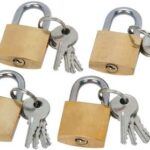Last Updated on March 28, 2025 by admin
ABSA Bank offers a convenient and efficient way for customers to manage their finances on the go through its Cellphone Banking service. This article serves as a comprehensive guide on how to make the most of ABSA Bank Cellphone Banking, covering essential aspects such as registration, fund transfers, bill payments, and account balance inquiries.
Whether you are a new user looking to set up your account or an existing customer seeking to enhance your banking experience, this step-by-step tutorial will walk you through the process with clarity and ease.
ABSA Bank Cellphone Banking offers a convenient way to handle your financial transactions without the need to visit a physical branch. From transferring money to paying bills, this service puts the power of banking right in the palm of your hand.
What is Absa bank Cellphone Banking
Absa Bank Cellphone Banking is a mobile banking service that allows you to conduct a range of financial transactions directly from your cellphone—no internet or smartphone required. It’s designed to offer convenience and accessibility, especially if you prefer or need to bank on the go without relying on traditional branch visits or data-dependent apps.
Features
- You interact with the service using a simple USSD code (typically *120*2272#), which means your phone’s basic functionality is enough for all transactions.
- Once registered, you can check your account balance, transfer funds, buy airtime or electricity, pay bills, and even access mini statements—all via guided menu systems.
- The service is protected by a secure 5-digit PIN and other security protocols. The step-by-step prompts make it accessible even if you’re not tech-savvy.
- With 24/7 availability, you manage your finances according to your schedule, whether you’re at home, work, or traveling.
Benefits of Absa Cellphone Banking:
Absa Cellphone Banking offers a range of benefits designed to make banking more accessible and convenient:
- Perform transactions from any mobile phone, even without internet access.
- Manage your finances anytime, anywhere, 24/7.
- Secure technology and PIN authentication protect your money.
- Minimal data usage makes it an affordable option.
- Check balances, transfer funds, pay bills, buy airtime and electricity, and more.
- Eliminate the need to visit a branch for everyday banking tasks.
ALSO READ: African Bank :How to use African bank Internet Banking,Cellphone Banking and banking app service
How to register for ABSA Bank cellphone banking
To register for Absa Bank Cellphone Banking, follow these steps:
- Add the Absa Cellphone Banking number
*120*2272#to your contacts. - Dial
*120*2272#from your mobile phone. - Select 1 to accept the terms and conditions, then tap Send.
- Enter your South African ID number or passport number, then tap Send.
- Create a 5-digit numeric PIN and tap Send.
Once you’ve completed these steps, you’ll be successfully registered for Absa Cellphone Banking
How to transfer money with ABSA cellphone banking
To transfer money using ABSA Bank USSD codes:
1. Dial *120*2272# on your mobile phone.
2. Enter your 5-digit PIN.
3. Select the option for Transfers.
4. Choose the type of transfer (e.g., ABSA to ABSA, ABSA to other banks).
5. Follow the prompts to enter the recipient’s details and the amount to transfer.
6. Confirm the transaction.
7. You will receive a confirmation message of the successful transfer.
How to buy airtime and data from ABSA cellphone banking
To buy airtime and data using ABSA cellphone banking, follow these steps:
- Dial *120*2272# on your mobile device.
- Follow the prompts to choose “Prepaid” from the menu.
- Provide the cellphone number and select the amount of airtime or data you want to purchase.
- Review the details and confirm your purchase.
The airtime or data will be loaded directly onto the cellphone number you provided and will be available for use immediately
How to pay bills from ABSA cellphone banking
To pay bills using ABSA cellphone banking, follow these simple steps:
- Dial *120*2272# on your mobile device.
- Enter your 5-digit PIN to access your account.
- From the menu, select the option for making payments.
- Either choose a biller from your list of preloaded billers or add a new biller by entering the biller’s details.
- Provide the reference number and the amount you want to pay.
- Review the information, and once you’re satisfied, confirm the payment.
You’ll receive a confirmation message once the transaction is successful.
How to register for ABSA internet banking
To register for ABSA internet banking, follow these steps:
- Go to the ABSA homepage and click on “Logon” in the top-right corner.
- This will take you to the ABSA Online Registration page.
- Fill in your personal information, including your ATM card number and PIN.
- Choose the account to be charged and provide your email address.
- Create a strong 5-digit PIN and confirm it.
- Read and accept the Personal Client Agreement.
- Confirm your details and finalize the process.
Once registered, you can log in using your Access account number and PIN.
Let me know if you need help with anything else!
How to transfer money with ABSA internet banking
To transfer money using ABSA internet banking, follow these steps:
- Log in to Access the ABSA online banking platform using your credentials.
- Click on the “Payments” or “Transfers” tab.
- Choose whether you want to transfer funds between your own accounts, to another ABSA account, or to an external bank account.
- Provide the recipient’s account number, name, and other required information.
- Enter the amount you wish to transfer.
- Double-check the details and confirm the transaction.
For international transfers, you may need additional details like the SWIFT code (ABSA’s SWIFT code is ABSAZAJJ) and the recipient’s bank information
ABSA mobile app
The ABSA mobile app is designed to give you seamless control over your banking experience wherever you are. Here’s a detailed guide on getting started and making the most of its features:
Getting Started
To register for the ABSA mobile app, follow these steps:
- Get the ABSA mobile app from the Google Play Store or the Apple App Store.
- Launch the app and select “I already have an account.”
- Provide your ID number and tap “Next.”
- Accept the privacy terms.
- Allow the app to access your camera for facial recognition and complete the scan.
- Confirm your personal information and verify your details.
- Set up your digital banking PIN, password, and passcode. You can also enable biometric authentication like Touch ID or facial recognition.
- Confirm your details and finish the registration process.
Once registered, you can log in and start using the app for your banking needs. Let me know if you’d like further assistance
How to Check account balance with ABSA bank
To check your ABSA account balance, you have several convenient options:
- USSD Cellphone Banking:
- Dial *120*2272# on your phone.
- Enter your 5-digit PIN.
- Select “Balances” from the menu to view your account balance.
- ABSA Banking App:
- Open the ABSA app on your smartphone.
- Log in with your credentials.
- Your account balances will be displayed on the home screen.
- Online Banking:
- Log in to ABSA’s online banking platform.
- Navigate to your account summary to view your balance.
Here are some common USSD codes for ABSA Bank in South Africa:
1. *120*2272# – ABSA Mobile Banking registration and USSD PIN setup.
2. *120*2272# – ABSA Balance enquiry.
3. *120*2272# – ABSA Mini statement.
4. *120*2272# – ABSA Airtime top-up.
5. *120*2272# – ABSA Fund transfer.
6. *120*2272# – ABSA Prepaid electricity purchase.
7. *120*2272# – ABSA Payments (DStv, municipal bills, etc.).
8. *120*2272# – ABSA Loan application.
9. *120*2272# – ABSA Cardless cash withdrawal.
10. *120*2272# – ABSA Forex rates.
How to retrieve forgotten ABSA Bank USSD Codes PIN
- Dial *120*2272# and enter your LAST KNOWN 5-digit PIN
Tap Send - Select option 1 to Reset PIN
Tap Send - Enter your ID/Passport number
Tap Send - Enter a new 5 digit PIN
Tap Send - Your PIN is now successfully reset
How to reset your ABSA Bank Cellphone banking PIN
To reset your ABSA BANK cellphone banking PIN kindly follow the steps below:
- Dial *120*2272# and enter your LAST KNOWN 5-digit PIN
Tap Send - Select option 1 to Reset PIN
Tap Send - Enter your ID/Passport number
Tap Send - Enter a new 5 digit PIN
Tap Send - Your PIN is now successfully reset
How to make a third party payment from Absa banking
- Dial *120*2272# and enter your 5-digit PIN
- Select option 3 for Payments
Tap Send - Select 2 for Existing beneficiaries
Tap Send - Select the beneficiary you would like to pay
Tap Send - Select the account you want to make the payment from
Tap Send - Enter the amount to pay
Tap Send - Enter the beneficiary reference
Tap Send - Select an option to send proof of payment
Tap Send - Confirm the payment details and select 1 to Accept
Tap Send - Transaction is successful
How to send money from ABSA
- Dial *120*2272#, and enter your 5-digit PIN
- Select 5 to proceed
Tap Send - Select 2 to send to a new beneficiary
Tap Send - Enter the recipient’s cellphone number
Tap Send - Enter the recipient’s name
Tap Send - Select the account you wish to debit
Tap Send - Enter the amount you wish to send
Tap Send - Enter the 6-digit code that the recipient will use to get the fund from an Absa ATM
Tap Send - Confirm the transaction by selecting 1
Tap Send - Send the access code and amount of money sent to the recipient
Note: The CashSend limit for Cellphone Banking is a minimum of R20 and a maximum of R500 per day.
How to view your absa cheque account balance
- Add the Absa Cellphone Banking number *120*2272# to your contacts
- Dial the Absa Cellphone Banking number from your contact list to logon
- Enter your 5-digit PIN
- Select 1 for Balances
Tap Send - If you only have a cheque account your balance will immediately display
- If you have more than one account linked to your portfolio, all your account will display
- Select the number your cheque account is linked to
Tap Send - Your balance will be displayed
- Select 1
Tap send to return to the main menu
How to buy prepaid electricity from ABSA
-
- Dial *120*2272#, and enter your 5-digit PIN
- Select 2 for Prepaid
Tap Send - Select 2 for Electricity
Tap Send - Select 2 for New beneficiary
Tap Send - Enter the meter number
Tap Send - Enter the recipient’s name
Tap Send - Enter the amount
Tap Send - Select the account you wish to debit
Tap Send - Select 1 to Continue
Tap Send - Select 1 to Accept transaction
Tap Send - Select option where you would like to send the purchase information
Tap Send - Your transaction is successful
R1 000 per day. A prepaid maximum amount of R3 000 can be purchased per month. For prepaid electricity queries please call us on 08600 08600.