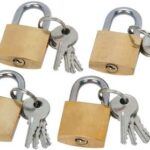Last Updated on March 18, 2025 by admin
How to check Access Bank account balance, BVN and Account Number: As one of the leading financial institutions in Nigeria, Access bank offers a wide range of banking services to its customers.
The bank offers various methods for checking your Access Bank account balance, retrieving your Bank Verification Number (BVN), and finding your account number.
With the convenience of mobile and online banking, as well as traditional in-branch services, Access Bank provides multiple avenues for customers to access important account information securely and efficiently.
Read: Access Bank Mobile banking -How to transfer money and Buy Airtime and Data
How to Checking access bank Account Balance
Access Bank offers several ways to check your account balance, giving you flexibility and convenience. Here are the most common methods:
1. USSD Code (901#):
- From your registered phone number, dial *901*00#.
- You’ll be prompted to enter your 4-digit USSD PIN.
- Your account balance will be displayed on your phone screen.
2. AccessMore Mobile App:
- If you haven’t already, download the AccessMore app from your app store (Google Play Store or Apple App Store).
- Open the app and log in with your Access Bank account credentials.
- Your account balance is usually displayed on the app’s dashboard after you log in.
3. Internet Banking:
- Go to the Access Bank internet banking website.
- Log in with your account username and password.
- Your account balance should be displayed on your account summary page.
4. ATM:
- Insert your Access Bank debit card into any Access Bank ATM.
- Enter your 4-digit ATM PIN.
- Choose the option to check your balance.
- Your account balance will be displayed on the ATM screen
Read: How to Block Access Bank account & View Mini Statement of Account and Pay Bills
How to Check BVN from access bank:
To check your BVN (Bank Verification Number) with Access Bank, you can use the following methods:
1. Via USSD Code
- Dial *5650# on the phone number linked to your Access Bank account.
- Follow the prompts, and your BVN will be displayed on your screen. Note that this service may cost a small fee.
2. Using the Access Bank Mobile App
- Log in to the Access Bank mobile app.
- Navigate to the “Profile” section.
- Click on “Show Details” to view your BVN.
3. Visit a Branch
- You can also visit any Access Bank branch and request your BVN from customer service.
How to Check Access bank Account Number:
Access Bank offers a few convenient ways to check your account number:
1. AccessMore Mobile App:
- Open the AccessMore app and log in with your Access Bank account credentials.
- Look for a “Profile” or “My Account” section.
- In your profile section, you should find your account number displayed.
2. Internet Banking:
- Visit the Access Bank internet banking website and log in to your account.
- Your account number is usually displayed on your account summary page.
3. Bank Statement:
- Your account number will be printed on your bank statement. You can access your statements online, through the AccessMore app, or request a physical copy from a branch.
4. Visiting an Access Bank Branch:
- Visit any Access Bank branch near you.
- A teller can provide you with your account number after verifying your identity.
H0w to check Access bank Account Statement:
Access Bank offers several convenient ways to check your account statement:
1. AccessMore Mobile App:
- Open the AccessMore app and log in with your Access Bank account credentials.
- The exact location might vary slightly depending on the app version, but it’s usually found in the menu or within the “Accounts” section.
- Choose the start and end dates for the period you need the statement.
- Provide the email address where you want the statement to be sent.
- Tap the “Generate” button. Your statement will be sent to your email address in PDF format.
2. Internet Banking:
- Visit the Access Bank internet banking website and log in to your account.
- Click on the “Accounts” tab, then select “All Accounts.”
- Click on the specific account you want the statement for.
- In the upper right-hand corner, click on “Statements.”
- Choose the statement you want to retrieve and click “View.” It will usually be displayed as a PDF file that you can save or print.
3. Email Request:
- Send an email to Access Bank’s customer care service.
- Clearly state that you are requesting an account statement and provide the following information:
- Your full name
- Your account number
- The period for which you need the statement (e.g., “January 1, 2024, to March 31, 2024”)
- Send the email to the bank’s official customer service email address.
- The bank will process your request and send the statement to your registered email address, usually within one or two working days.
4. Visiting an Access Bank Branch:
- Visit any Access Bank branch near you.
- Inform a customer service representative that you need an account statement.
- Be prepared to provide information to verify your identity.
- The bank staff will print a copy of your account statement for you
Conclusion
In conclusion, Access Bank provides multiple options for checking your account balance, retrieving your BVN, and obtaining account information. Whether you prefer the convenience of mobile and online banking or the personal touch of in-branch service, the Bank has you covered. Remember to keep your login details secure and stay informed about the bank’s services for a smooth banking experience.
- The 5 Cs of Credit Explained - February 9, 2026
- How to Register for CIBC Online Banking and Mobile - January 13, 2026
- All Nigerian Banks Ussd Code for transaction - November 30, 2025