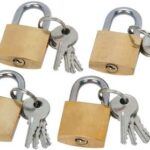Last Updated on April 15, 2025 by admin
You’re out and about, hoping to withdraw some cash, but uh-oh, you left your debit card at home. Don’t worry! With GTBank’s cardless withdrawal feature, you can still get your hands on your hard-earned money without the need for your physical card. It’s like magic, but better – because it’s real!
GTBank cardless withdrawal offers a convenient and secure way for customers to access cash without the need for a physical debit card. By generating a unique code through the GTBank mobile app or USSD service, customers can make withdrawals at GTBank ATMs without card.
Cardless withdrawal is the modern-day of banking transactions. It allows you to withdraw cash from an ATM without using your debit card. Instead, you generate a unique code that unlocks the cash, making it convenient and secure. No more digging through your wallet looking for your card – just pure, card-free freedom.
Read: 5 ways on how to contact Gtbank Customer care
Features and benefits of gtbank cardless withdrawal
GTBank’s cardless withdrawal feature offers several benefits:
- Access your funds without needing a physical ATM card, making it ideal for emergencies or when you’ve misplaced your card.
- Transactions are authenticated using unique codes and PINs, ensuring your money is safe.
- Withdraw cash from any GTBank ATM, even outside traditional banking hours.
- The process is straightforward and works on any mobile device without requiring internet access.
- The service is typically available 24 hours a day, 7 days a week, whenever you need it.
- By not inserting your card into the ATM, you minimize the risk of your card details being compromised by skimmers.
How To Initiate Request from Gtbank cardless withdrawal
To initiate a request for GTBank cardless withdrawal, follow these steps:
- Using USSD Code:
- Dial *737*3*Amount# on your mobile phone (the number registered with your GTBank account).(e.g., *737*3*5000# for ₦5,000) from your registered phone number.
- Follow the on-screen prompts to select the account you want to withdraw from.
- Enter your 4-digit USSD PIN to confirm the transaction.
- You’ll receive an SMS with the withdrawal code.
- Using GTWorld Mobile App:
- Log in to the GTWorld app.
- Navigate to the “Cardless Withdrawal” option under the “Banking” module.
- Enter the amount you wish to withdraw and confirm the transaction.
- A withdrawal code will be generated.
- Using Internet Banking:
- Log in to GTBank’s internet banking platform.
- Select “Cardless Withdrawal” under the “Account Transfers” section.
- Enter the required details, including the amount and account to debit.
- Confirm the transaction to generate a withdrawal code.
Read: How to buy Airtime and Data from GtBank in Nigeria
How to Withdraw money at the ATM Machine
- For GTBank ATM (737 Cash):
- Go to any GTBank ATM.
- Press the “Enter” button.
- Select “Cardless Withdrawal (GT-Rescue)”.
- Enter the reference code.
- Enter the amount.
- Press “Enter” to get your cash.
- For Other Bank ATM (Paycode):
- Go to any other bank’s ATM.
- Press the “Enter” button.
- Select the “PayCode” option.
- Enter the PayCode number.
- Enter your pre-selected Cash-Out PIN.
- Enter the amount.
- Press “Enter” to get your cash.
Read: How to Transfer money from Gtbank and Buy Airtime
The amount you enter at the ATM must be the same as the amount you specified when you initiated the cardless withdrawal request.
- Keep your reference code or Paycode secure and do not share it with anyone.
- There is usually a time limit (e.g., 3 hours for GT-Rescue) within which you must use the generated code at the ATM. If you don’t withdraw within this timeframe, the transaction may be reversed.
- There are daily limits for cardless withdrawals, which may vary. GTRescue has a maximum daily limit of ₦60,000.00 and a maximum withdrawal amount per request of ₦20,000.00, with a maximum of 3 transactions per day.
FAQS
What is GTBank cardless withdrawal?
It’s a feature that allows you to withdraw cash from GTBank ATMs without using your physical debit card. You initiate a withdrawal request through your mobile phone (USSD or GTWorld app) or internet banking and then use a generated code at the ATM to access your funds
Why use cardless withdrawal?
It’s convenient if you forget your card, your card is damaged or stolen, or you want to send money to someone without a card for ATM withdrawal. It also reduces the risk of card skimming.
Is the GTBank cardless withdrawal service available 24/7?
Yes, the service is typically available 24 hours a day, 7 days a week.
Do I need to be a GTBank customer to use cardless withdrawal?
Yes, you need to have a GTBank account to initiate a cardless withdrawal. However, the “Paycode” option might allow sending funds to non-GTBank customers for withdrawal at other banks’ ATMs.
How do I initiate a cardless withdrawal request? You can initiate via:
- USSD: Dial
*737*3*Amount#. - GTWorld Mobile App: Use the “Cashout” option.
- Internet Banking: Go to “Account Transfers” and select “737 Cash” or “Paycode.”
Can I send money to someone else for cardless withdrawal?
Yes, the GTWorld App and Internet Banking offer options like “Paycode” which allow you to generate a code for a third party to withdraw cash at GTBank or other bank ATMs. For the USSD channel, the primary function is for your own withdrawal.
What information do I need to initiate a request?
You’ll typically need to specify the amount, select the account to debit, and authenticate with your USSD PIN, GTWorld PIN/Token, or internet banking security credentials. For sending to others, you might need their mobile number
What is a “Reference Code” or “Paycode”?
These are unique codes generated by the bank upon your successful initiation of a cardless withdrawal request. You’ll need this code at the ATM to retrieve the cash.
What is a “Cash-Out PIN” for Paycode?
When using the “Paycode” option (usually for other banks’ ATMs), you might be required to set up a separate Cash-Out PIN during the initiation process for added security.
Read: How to register for Gtbank internet banking/online banking and Mobile app
Can I use the reference code at any ATM?
The reference code generated via the *737*3*Amount# USSD or the “737 Cash” option on the app/internet banking is typically for GTBank ATMs only. The “Paycode” option is designed for use at other banks’ ATMs that support the Paycode feature.
Does the withdrawal amount at the ATM have to be the same as the requested amount?
Yes, you must enter the exact amount you requested when initiating the cardless withdrawal.
Are there any fees for cardless withdrawal?
Yes, for the *737*3*Amount# USSD method, a fee of ₦50 is applicable. Fees for other cardless withdrawal methods (via the app and internet banking) might also apply. Check GTBank’s current tariff guide for the most up-to-date information.
What are the withdrawal limits for cardless withdrawal?
GT-Rescue (for GTBank ATMs) has a maximum daily limit of ₦60,000.00, with a maximum withdrawal amount per request of ₦20,000.00, and a maximum of 3 transactions per day. Limits for Paycode withdrawals at other banks might vary.
- How to Register for CIBC Online Banking and Mobile - January 13, 2026
- All Nigerian Banks Ussd Code for transaction - November 30, 2025
- How to contact Central Bank of Nigeria Email, Phone & Branches - November 19, 2025