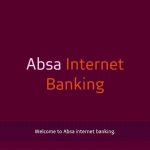Last Updated on April 3, 2025 by admin
In today’s digital age, mobile payment solutions are becoming increasingly popular for their convenience and efficiency. One such platform making waves in the financial technology industry is PalmPay. This mobile app offers users a seamless way to manage their finances, make payments, and access a range of services all from the palm of their hand.
With PalmPay, you can handle transactions on the go, anytime and anywhere, all with just a few taps on your phone. Whether you’re settling your bills or sharing costs with friends, PalmPay makes managing your finances super easy.
One of the standout features is the Verve-powered debit card, which provides zero maintenance fees and supports both debit and contactless transactions
Benefits of Using PalmPay
PalmPay offers a range of benefits that make it a convenient and rewarding financial platform:
- Enjoy minimal charges for transactions compared to traditional banks.
- Users get up to three free transfers daily, saving on transfer costs.
- Earn cashback, PalmPoints, and other rewards for transactions, bill payments, and referrals.
- Experience fast and reliable money transfers, bill payments, and airtime purchases.
- No account maintenance fees, making it a cost-effective option.
- Quick access to loans for emergencies or planned expenses.
- The app is easy to navigate, even for those who aren’t tech-savvy.
PalmPay is a great alternative to traditional banking, offering flexibility and rewards.
What can you do with palmpay mobile App
Registering for the PalmPay mobile app is a straightforward process that requires meeting certain eligibility criteria. To begin, you must be a Nigerian citizen or resident, at least 18 years old, and have a valid phone number and email address.
Also you will need a Bank Verification Number (BVN) and a valid form of identification, such as a National ID, Driver’s License, or International Passport. These requirements are part of the Know Your Customer (KYC) process, which ensures the security and authenticity of your account.
Steps
The first step in registering for PalmPay is to download the app from the Google Play Store or Apple App Store. Once installed, open the app and select the ‘Register’ option to begin creating your account. You will be prompted to enter your personal details, including your full name, phone number, email address, and date of birth.
It is important to create a strong password to secure your account. After submitting your information, PalmPay will send verification codes to your phone number and email address, which you must enter in the app to verify your identity
Read; How to Apply for PalmPay POS Machine
| Step | Action |
|---|---|
| 1 | Download the PalmPay app from Google Play Store or Apple App Store |
| 2 | Open the app and click on ‘Register’ |
| 3 | Enter personal details: full name, phone number, email, date of birth |
| 4 | Create a strong password |
| 5 | Submit information and verify identity with codes sent to phone and email |
| 6 | Complete KYC process with valid ID and selfie |
How to transfer money with palmpay mobile app
To transfer money using the PalmPay mobile app, follow these steps:
- Launch the PalmPay app on your smartphone and log in with your credentials.
- Tap on the “Payments” or “Send Money” option on the app’s dashboard.
- Provide the recipient’s account number and select their bank from the list.
- Enter the amount you wish to transfer.
- Double-check the details for accuracy and confirm the transaction.
- Authorize the transaction using your PIN or biometric authentication. The recipient will receive the funds instantly.
Read; How to activate Opay USSD code fo All transaction, transfer, airtime, OTP, Balance and data
How to pay bills from palmpay using mobile app
To pay bills using the PalmPay mobile app, follow these steps:
- Launch the PalmPay app on your smartphone and log in with your credentials.
- Tap on the “Bills” or “Pay Bills” option on the app’s dashboard.
- Choose the type of bill you want to pay (e.g., electricity, water, cable TV, etc
- Select the specific service provider from the list.
- Provide the required details, such as your customer ID, meter number, or subscription ID.
- Enter the amount you wish to pay.
- Double-check the details for accuracy and confirm the payment.
- Authorize the transaction using your PIN or biometric authentication.
Once completed, you’ll receive a confirmation message for the payment.
How to buy airtime an data from palmpay using mobile app
- All Nigerian Banks Ussd Code for transaction - November 30, 2025
- How to contact Central Bank of Nigeria {CBN }Email, Phone & Branches - November 19, 2025
- Names and Full List of Nigeria Commercial Banks - November 18, 2025