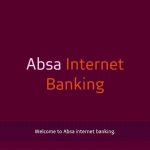Last Updated on September 11, 2025 by admin
Absa Cellphone Banking offers a convenient and secure way for users to manage their finances directly from their mobile devices.
This service is designed to cater to a wide range of banking needs without the necessity of visiting a physical branch. By utilizing a simple code, customers can easily access their bank accounts, check balances, transfer funds, and more, all from the comfort of their own home or while on the go.
The platform is particularly useful for those who may not have access to smartphones or reliable internet connections, as it works seamlessly on any mobile phone that can send and receive text messages.
With Absa Cellphone Banking, all essential transactions can be performed with just a few keystrokes, making banking accessible to a broader audience.
Users are required to use a unique Personal Identification Number (PIN) each time they access the service, adding an extra layer of protection to their accounts.
This focus on security, combined with the user-friendly interface, makes Absa Cellphone Banking an attractive choice for those seeking an efficient yet secure banking experience.
Read: ABSA Bank Cellphone Banking:How to Register, transfer money,pay bills and check account Balance
What can you do with absa cellphone banking
Absa Cellphone Banking is a powerful tool that lets you manage your money straight from your mobile phone—no smartphone or internet required.
- Check your account balances
- Apply for a loan
- Make inter-account transfers
- Pay existing beneficiaries
- Pay Absa-listed beneficiaries
- Manage payments
- Pay your bills
- Top up your contactless card wallet
- View and redeem your Absa Rewards
- Send money using CashSend
- Buy prepaid electricity
- Buy prepaid airtime, data and SMS bundles
- Get account mini-statements
- DebiCheck your debit orders
- Play Lotto and Powerball
Benefits of absa cellphone banking
Absa Cellphone Banking offers a range of benefits that make managing your money simple, secure, and accessible—especially if you’re on the move or don’t have access to a smartphone or internet. Here’s what makes it stand out:
1.Bank on your phone anywhere, anytime, 24/7.
2.Easily check your account balance with just a few taps.
3. Buy electricity, airtime, play the Lotto and much more.
Read; How to register for ABSA Internet banking and mobile app
How To Register For Absa Cellphone Banking
Registering for Absa Cellphone Banking is quick and easy—and you don’t need a smartphone or internet connection to get started. Here’s how to do it:
-
Save the USSD code
*120*2272#to your phone contacts. -
Dial this code from your phone.
-
When the menu appears, select 1 to accept the terms and conditions.
-
Enter your South African ID number (or passport number, if applicable).
-
Create a 5‑digit numeric PIN.
-
Once complete, you’ll see a confirmation message: you are now registered.
Using The Absa Cellphone Banking Code
Using the Absa cellphone banking code is a convenient way to manage your finances on the go without needing a smartphone or internet connection.
To begin using this service, ensure that your cellphone number is registered with Absa. This registration is explain above by typing *120*2272#. Once registered, you can access a variety of banking services directly from your mobile phone
How to Check your aba account balances with cellphone banking
To check your Absa account balance using Cellphone Banking, you don’t need a smartphone or internet—just a mobile phone that can dial USSD codes. Here’s how to do it:
- Dial
*120*2272#on your mobile phone. - Enter your 5-digit PIN when prompted.
- From the menu, select the option for “Check Balance” or “Account Information.”
- Your account balance will be displayed on the screen.
Read: How to contact Absa customer care service and register for ChatWallet
How to apply for loan in aba with cellphone banking
Absa offers a short-term Instant Loan for customers who need cash quickly. It’s accessible via USSD, ATMs, or Online Banking.—no need to visit a branch or use the internet. Here’s how to do it:
- Dial
*120*2272#on your mobile phone. - Log in with your 5-digit PIN.
- From the main menu, select “Loans” or “Apply for Loan.”
- Choose the type of loan you want (e.g., Instant Loan).
- Review the loan offer and terms displayed.
- If you’re happy with the offer, accept the quote and confirm.
- The funds will be deposited directly into your Absa transactional account.
Loan Details
- Loan amount: From R350 up to R8,000.
- Repayment term: Up to 35 days.
- Interest rate: Between 0% and 5%, depending on your profile.
- Initiation fee: From R80 up to 10% of the loan amount
Eligibility Requirements
- Must be 18 years or older.
- Have a good credit record.
- Earn a monthly income of R3,000 or more.
- Your salary must be paid into an Absa account
How to make absa inter-account transfers via cellphone banking
Making inter-account transfers with Absa Cellphone Banking is super convenient—you can move money between your Absa accounts anytime, without needing internet or a smartphone. Here’s how to do it:
- Dial
*120*2272#on your mobile phone. - Enter your 5-digit PIN to log in.
- From the main menu, select “Transfer Funds” or “Inter-account Transfer.”
- Choose the account to transfer from (e.g., your savings or cheque account).
- Select the account to transfer to.
- Enter the amount you want to transfer.
- Confirm the transaction when prompted.
Once confirmed, the transfer is processed instantly and you’ll receive a notification or confirmation message.
Read: Type of Absa Credit Cards and how to apply
How to Pay bills from absa via cellphone banking
Paying bills with Absa Cellphone Banking is simple, secure, and doesn’t require a smartphone or internet access. You can settle your accounts anytime using just your mobile phone. Here’s how to do it:
- Dial
*120*2272#on your mobile phone. - Enter your 5-digit PIN to log in.
- From the main menu, select “Payments”.
- Choose “Pay Beneficiary” or “Pay Bills” (depending on your menu options).
- If the biller is already saved:
- Select the beneficiary name.
- Enter the amount.
- Confirm the payment details.
- If it’s a new biller:
- Choose “Add New Beneficiary”.
- Enter the biller’s name or reference number.
- Provide the account or reference details.
- Enter the amount.
- Confirm and save the beneficiary for future use.
Common Bills You Can Pay
- Electricity (e.g., Eskom or municipal)
- Water & rates
- School fees
- Insurance premiums
- DSTV or other subscriptions
How to Top up absa contactless card wallet via cellphone banking
Topping up your Absa contactless card wallet using Cellphone Banking is a fast and secure way to load funds onto your card for tap-and-go payments. Here’s how to do it using USSD—no smartphone or internet required:
- Dial
*120*2272#on your mobile phone. - Enter your 5-digit PIN to log in.
- From the main menu, select “Top Up” or look for “Contactless Card Wallet”.
- Choose the account to debit (e.g., your savings or cheque account).
- Enter the amount you want to load onto your wallet.
- Confirm the transaction when prompted.
Once confirmed, the funds are instantly available in your contactless card wallet for use at any compatible point-of-sale terminal.
How to View and redeem Absa Rewards
Viewing and redeeming your Absa Rewards via Cellphone Banking (USSD) is super easy—no smartphone or data needed. Just your mobile phone and a few taps. Here’s how to do it:
- Dial
*120*2272#on your mobile phone. - Enter your 5-digit PIN to log in.
- From the main menu, select “Absa Rewards”.
- Choose:
- “View Rewards” to check your available balance.
- “Redeem Rewards” to convert your points into cash or other benefits.
- Follow the prompts to complete the redemption—you can transfer rewards into your account or use them for prepaid services.
How to Send money from absa using CashSend
Sending money with Absa CashSend is a fast, secure way to transfer funds to someone—even if they don’t have a bank account. The recipient can withdraw the cash from any Absa ATM or participating retailer like Pick n Pay or Boxer. Here’s how to do it using Cellphone Banking (USSD):
- Dial
*120*2272#on your mobile phone. - Enter your 5-digit PIN to log in.
- From the menu, select “CashSend” or “Send Money”.
- Choose the account to send from.
- Enter the amount you want to send (in increments of R50 or rounded to the nearest R100).
- Enter the recipient’s cellphone number.
- Create a 6-digit access PIN that the recipient will use to withdraw the money.
- Confirm all the details and submit.
How to Buy prepaid electricity from absa
Buying prepaid electricity from Absa using USSD is super convenient—you don’t need a smartphone, data, or even airtime. Just your mobile phone and a few quick steps. Here’s how to do it:
- Dial
*120*2272#on your mobile phone. - Enter your 5-digit PIN to log in.
- From the main menu, select “Prepaid”.
- Choose “Electricity”.
- Select:
- “Buy for New Beneficiary” if it’s your first time
- Or “Buy for Existing Beneficiary” if you’ve saved the meter before
- Enter the meter number.
- Type in the recipient’s name (if required).
- Enter the amount you want to purchase (minimum R30, maximum R1,000 per day).
- Choose the account to debit.
- Confirm the transaction and choose how to receive the token (SMS, email, etc.).
How to Buy prepaid airtime, data and SMS bundles from absa
Buying prepaid airtime, data, and SMS bundles from Absa Cellphone Banking is super convenient—you don’t need a smartphone, app, or internet. Just dial a code and follow the prompts. Here’s how to do it
- Dial
*120*2272#on your mobile phone. - Enter your 5-digit PIN to log in.
- From the main menu, select “Prepaid”.
- Choose the type of top-up:
- Airtime
- Data bundles
- SMS bundles
- Select:
- “Buy for yourself” or
- “Buy for someone else” (enter their cellphone number)
- Choose your network provider (e.g., MTN, Vodacom, Telkom, Cell C).
- Enter the amount you want to purchase.
- Confirm the transaction and choose how to receive the confirmation (SMS or email).
How to get absa account mini-statements
Getting your Absa account mini-statements via Cellphone Banking (USSD) is quick, secure, and doesn’t require a smartphone or internet. You’ll be able to view recent transactions right from your mobile phone. Here’s how to do it:
- Dial
*120*2272#on your mobile phone. - Enter your 5-digit PIN to log in.
- From the main menu, select “Account Information” or “Mini Statement” (menu wording may vary).
- Choose the account you want to view.
- Your recent transactions will be displayed on-screen—usually the last 5 to 10 entries.
How to DebiCheck your debit orders on absa
Managing your DebiCheck debit orders via Absa Cellphone Banking puts you in full control—letting you approve or reject debit orders before they hit your account. Here’s how to do it using USSD:
- Dial
*120*2277#on your mobile phone. - Enter your 5-digit PIN to log in.
- Select Option 9 for DebiCheck Authorisations.
- You’ll see a list of pending debit orders.
- Choose the one you want to review.
- Select:
- 1 to Approve
- 2 to Reject
- Confirm your selection and you’re done!
Why DebiCheck Matters
- Prevents unauthorized debit orders from being processed.
- Gives you full visibility and control over changes to existing debit orders.
- Works 24/7—no need to visit a branch or use an app.
You’ll also receive a verification code via SMS when a new DebiCheck mandate is created, so you can act quickly
How to Play Lotto and Powerball on absa
Playing Lotto and PowerBall via Absa Cellphone Banking (USSD) is a fun and easy way to try your luck—no app or internet needed. You can do it straight from your mobile phone. Here’s how:
- Dial
*120*2272#on your mobile phone. - Enter your 5-digit PIN to log in.
- From the main menu, select “Lotto & PowerBall”.
- Choose the game you want to play:
- Lotto
- PowerBall
- Select:
- Quick Pick (system randomly selects numbers), or
- Manual Pick (you choose your own numbers)
- Choose how many boards you want to play (each board costs R5).
- Confirm your mobile number for ticket notifications.
- Review and confirm your purchase.
Requirements
- Must be 18 years or older
- Be a South African resident
- Have an Absa transactional account
- Use a RICA-registered cellphone number
- How to Register for CIBC Online Banking and Mobile - January 13, 2026
- All Nigerian Banks Ussd Code for transaction - November 30, 2025
- How to contact Central Bank of Nigeria Email, Phone & Branches - November 19, 2025