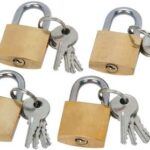Last Updated on March 26, 2025 by admin
Nigeria bank account holders Often search for how they can block their account and ATM card to prevent fraud when their account is compromise.
Hackers and scammers are always looking for ways to get your bank account information and defraud your hard earning money
Nobody knows your account better than you. That’s why you should never share your card details, internet banking log in and token with anyone over the phone, SMS or email. Remember your bank will never ask for any of these details via any form of communication.
Losing a debit card or having it stolen can be a distressing experience, especially when considering the potential risks to your finances and personal information. In Nigeria, taking immediate steps to block your bank account and ATM card is crucial to prevent unauthorized access and fraudulent activities.
This article provides a comprehensive guide on how to effectively block all Nigeria bank accounts and ATM cards in the event of a stolen or missing debit card.
Also read: How to open a Domiciliary Account and Receive in Nigeria
How to block Access Bank Account/ATM Card
To block your Access Bank account or ATM card, you can use these steps:
Blocking Your Account
- Dial *901*911# on your registered phone number.
- Follow the prompts to provide your account details, such as your Access Bank account number.
- Confirm the action, and your account will be immediately secured.
Blocking Your ATM Card
- Dial* 901*911# on your registered phone number.
- Select the option for blocking your card.
- Enter your USSD PIN to complete the process.
These methods are quick and effective. If your phone is lost or stolen, you can use another phone to perform these actions, but you’ll need to provide your account details to authenticate the process.
How to block Eco Bank account/ATM Card
To block your Eco Bank account or ATM card, you can use the following methods:
Blocking Your Account
- Dial *326*911# on your registered phone number.
- Follow the prompts to provide your account details and confirm the action.
- This will immediately block your account and prevent unauthorized transactions.
Blocking Your ATM Card
- Dial *326*911# on your registered phone number.
- Select the option to block your ATM card.
- Enter your 5-digit USSD PIN to confirm the action.
These methods work on major networks like Airtel, MTN, Glo, and 9mobile. If your phone is stolen, you can use another phone to perform these actions by providing your account details.
How to block Fidelity Bank account/ATM Card
To block your Fidelity Bank account or ATM card, follow these steps:
Blocking Your Account
- Dial *770*911# on your registered phone number.
- Follow the prompts to provide your account details and confirm the action.
- This will immediately block your account and prevent unauthorized transactions.
Blocking Your ATM Card
- Dial *770*911# on your registered phone number.
- Select the option to block your ATM card.
- Enter your 4-digit USSD PIN to confirm the action.
How to block First Bank account/ATM Card
To block your First Bank account or ATM card, here are the steps you can follow:
Blocking Your Account
- Dial *894*911#* on your registered phone number.
- Follow the prompts to provide your account details, such as your phone number linked to the account.
- Confirm the action to block your account immediately.
Blocking Your ATM Card
- Dial 894# on your registered phone number.
- Select the “Quick Banking” option, then navigate to “Card Control.”
- Choose the specific card you want to block and confirm the action by entering your 5-digit USSD PIN.
How to block FCMB account/ATM Card
To block your FCMB account or ATM card using USSD, follow these steps:
Blocking Your Account
- Dial *329*911#* on your registered phone number.
- Follow the prompts to provide your account details, such as your account number.
- Confirm the action to block your account immediately.
Blocking Your ATM Card
- Dial *329# on your registered phone number.
- Select the “Self-Service” option, then choose “Block Card.”
- Enter your USSD PIN to confirm the action.
How to block Gtbank account/ATM Card
To block your GTBank account or ATM card, follow these steps:
Blocking Your Account
- Dial *737*51*74#** on your registered phone number.
- Follow the prompts to provide your account details, such as your account number.
- Confirm the action to block your account immediately.
Blocking Your ATM Card
- Dial *737*51*10#** on your registered phone number.
- Enter your 10-digit GTBank account number when prompted.
- Confirm the blocking request by entering your USSD PIN.
You may also like: How to enroll for Access bank Ussd, transfer money, Buy Airtime and deactivate account
How to block keystone bank account/ATM Card
To block your Keystone Bank account or ATM card, follow these steps:
Blocking Your Account
- Dial *7111*911#* on your registered phone number.
- Follow the prompts to provide your account details, such as your account number.
- Confirm the action to block your account immediately.
Blocking Your ATM Card
- Dial *7111*911#* on your registered phone number.
- Select the option to block your ATM card.
- Enter your USSD PIN to confirm the action.
How to block Polaris bank account/ATM Card
To block your Polaris Bank account or ATM card, you can follow these steps:
Blocking Your Account
- Dial *833*13#* on your registered phone number.
- Follow the prompts to provide your account details, such as your account number.
- Confirm the action to block your account immediately.
Blocking Your ATM Card
- Dial *833*13#* on your registered phone number.
- Select the option to block your ATM card.
- Enter your USSD PIN to confirm the action.
How to block stanbic IBTC bank account/ATM Card
To block your Stanbic IBTC bank account or ATM card, follow these steps:
Blocking Your Account
- Dial *909*36#* on your registered phone number.
- Provide the phone number linked to your Stanbic IBTC account.
- Enter your 4-digit USSD PIN to confirm the action.
Blocking Your ATM Card
- Dial 909# on your registered phone number.
- Select the “Service Request” option, then choose “Block Card.”
- Enter your USSD PIN to complete the process.
How to Block Sterling Bank Account/ATM Card
To block your Sterling Bank account or ATM card, follow these steps:
Blocking Your Account
- Dial *822*911#* on your registered phone number.
- Follow the prompts to provide your account details, such as your account number.
- Confirm the action to block your account immediately.
Blocking Your ATM Card
- Dial *822*911#* on your registered phone number.
- Select the option to block your ATM card.
- Enter your USSD PIN to confirm the action.
How to Block Union Bank of Nigeria Account/ATM Card
To block your Union Bank of Nigeria account or ATM card using USSD, follow these steps:
Blocking Your Account
- Dial *826*6#* on your registered phone number.
- Follow the prompts to provide your account details, such as your account number.
- Confirm the action to block your account immediately.
Blocking Your ATM Card
- Dial *826# on your registered phone number.
- Navigate to the “Card Management” option.
- Select “Block Card” and confirm the action by entering your USSD PIN.
How to Block Unity bank Account/ATM Card
To block your Unity Bank account or ATM card using USSD, follow these steps:
Blocking Your Account
- Dial *7799*9*Phone Number# on your registered phone number.
- Follow the prompts to provide your account details, such as your account number.
- Confirm the action to block your account immediately.
Blocking Your ATM Card
- Dial 7799# on your registered phone number.
- Navigate to the “Card Management” option.
- Select “Block Card” and confirm the action by entering your USSD PIN.
Zenith bank cardless withdrawal: How to withdraw money from ATM without your debit card
How to Block Wema Bank Account/ATM Card
To block your Wema Bank account or ATM card, follow these steps:
Blocking Your Account
- Dial *945*911# on your registered phone number.
- Follow the prompts to provide your account details, such as your account number.
- Confirm the action to block your account immediately.
Blocking Your ATM Card
- Dial *945*911# on your registered phone number.
- Select the option to block your ATM card.
- Enter your USSD PIN to confirm the action.
How to Block Zenith Bank Account/ATM Card
To block your Zenith Bank account or ATM card, follow these steps:
Blocking Your Account
- Dial *966*911#* on your registered phone number.
- Follow the prompts to provide your account details, such as your account number and AlertZ mobile number.
- Confirm the action to block your account immediately.
Blocking Your ATM Card
- Dial *966*60#* on your registered phone number.
- Select the option to block your ATM card.
- Enter your USSD PIN to confirm the action.
These methods are quick and effective for securing your funds. If your phone is lost or stolen, you can use another phone to perform these actions by providing your account details.
- The 5 Cs of Credit Explained - February 9, 2026
- How to Register for CIBC Online Banking and Mobile - January 13, 2026
- All Nigerian Banks Ussd Code for transaction - November 30, 2025