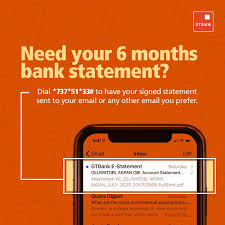Last Updated on April 14, 2025 by admin
Guaranty Trust Bank Limited (GTBank) a multinational financial institution that provides individuals, businesses, private and public institutions across Africa and the United Kingdom with a broad range of market-leading financial products and services has unveiled how customers can Obtain GTBank statement of account without stress.
Gtbank Account statements serve as crucial financial documents that provide a snapshot of an individual’s or organization’s financial transactions within a specific period. These statements play a vital role in tracking financial activities, ensuring compliance with regulations, and facilitating decision-making processes.
Whether you prefer online convenience or a printed document from a branch, GTBank offers various methods for accessing your account statement.
In this article, we will explain the different ways to obtain your gtbak statement, the importance of regularly checking it, and how to analyze and resolve any discrepancies that may arise.
Read: How to Transfer money from Gtbank and Buy Airtime
Different ways to obtain your gtbak statement
1.How To Generate Your Account Statement with GTWorld
To generate your account statement using the GTWorld app, follow these steps:
- Log in to the GTWorld app using your credentials.
- Tap on the “Account Details” section from the app dashboard.
- Select the “Statement” option.
- Choose the date range for the statement by tapping the calendar icons for the start and end dates.
- Confirm your request, and the statement will be sent as a PDF to your registered email address.
*Please note that the statement will be sent to your registered email address. The maximum possible period for statement request is the last 6 months.
2, How To Generate Your Account Statement with USSD
To generate your GTBank account statement using USSD, follow these steps:
- Dial *737*51*33#from the phone number linked to your account.
- Input email address
- Input 737 Pin or Token code
- Once processed, your account statement will be sent to your email in PDF format
Note: Only transactions done in the last 6 months will be captured
Read: How to get GTbank Salary Advance Loan-step-by-steps
3. How To Generate Your Account Statement with GTAssistant
Dear GTBank,
Send my statement from [Month Day, Year] to [Month Day, Year] for [Your 10-digit Account Number].
Regards,
[Your Name]
Send the email. The statement will be sent to your registered email address.
4 How To Generate Your Account Statement with Internet Banking
1.For Log on to Internet Banking with your User ID/Account/Phone No/Email and Password
2.Click My Account > Account Statement
3.Select account and period required then click “Generate”
4.To export generated statement to preferred file type, select an export format PDF (Signed & stamped) or Excel and Click “Export statement” or click “Printer Friendly Version”
5.Specify the start and end dates for the statement period.
6.Confirm your request, and the statement will be available for download in PDF or Excel format.
Note: Only transactions done in the last 6 months with be captured
5, GTConnect IVR (Automated Phone Service):
-
- Call GTBank’s contact center numbers: +234 803 900 3900 or +234 802 900 2900.
- Follow the automated voice prompts to request an account statement. You will likely need to provide your account details.
6. Visiting a Branch:
You can visit any GTBank branch and request a hard copy of your account statement.
Also read; How to register for Gtbank internet banking/online banking and Mobile app
How To View Blocked Funds On Your Account
This allows you view breakdown of blocked funds due to Online/POS transactions on your account.
GTAssistant
Send an email to gtassistant@gtbank.com using the format below:
DearGTBank,
Senddifferenceforxxxxxxxxxx(i.e.accountnumber)
Regards,
Note: the output will be sent to the email address profiled on the account
Internet Banking
- Log on to Internet Banking with your User ID/Email and password
- Click Cards > View Block Funds
How to Resolve Errors Encountered While Opening An Account on Gtbank Website
If you’re encountering errors while opening an account on GTBank’s website, here are some steps you can take to resolve them:
1. For “Validation/ Verification failed” error:
Please ensure that the Phone Number and Date of Birth you provided match your BVN and NIN records
2. For “You are already an existing customer” error:
The phone number provided is already linked to an existing account.
To proceed with your account opening request, please visit a nearby branch to update your phone number.
Alternatively, you may call GTConnect at 08029002900, 08039003900, or 08139856000 for further assistance.
3. For “Duplicate/Invalid VNIN passed” error:
The VNIN entered has been used, may have expired or is incorrect. To complete your request, kindly re-generate a new vNIN.
How to Temporarily Switch On or Off Your Gtbank Account
To temporarily switch on or off your Gtbank account, the process typically depends on the specific platform or service you’re using.
Internet Banking
- Log on to Internet Banking with your User ID/Email and password
- Click Self Service >> Account Switch Off/On
- Select option to Enable or Disable account from displayed channel list (All, Internet Banking, ATM/POS etc.)
- Select “Date From” and “Date To”
- Provide answer to your secret question
- Click “Submit” button
- Click “Ok” on displayed dialogue box to confirm request
GTWorld
- Log on to the GTWorld with your User ID/Email and password
- Click on the Menu Bar >> Account Switch Off/On
- Select Channel to be disabled from displayed channel list (All, Internet Banking, ATM/POS etc.)
- Select “Date From” and “Date To”
- Select Disable option on channel status to Disable account
- Provide answer to your transaction PIN
- Click “Done” button
FAQS
What is the maximum period I can request for an account statement?
Through the GTWorld app and Internet Banking, the maximum period for immediate statement requests is often limited to the last 6 months. For statements covering a longer period, you might need to use the GTAssistant email service or visit a branch.
Will the account statement be sent to my email address?
Yes, if you request your statement through the GTWorld app, Internet Banking (for online viewing and export), GTAssistant, or USSD, it will be sent to the email address registered with your account.
Can I get a stamped and signed account statement online?
Yes, GTBank Ghana has introduced a feature on their Internet Banking platform where customers can access and download pre-stamped and signed bank statements in PDF format. You can usually find this option under the “Account Statement” section after selecting the period and choosing the PDF format before generating or exporting. It’s advisable to check if GTBank Nigeria offers the same feature on their internet banking platform.
Are there any charges for requesting an account statement?
GTBank (Tanzania) provides monthly statements for all accounts free of charge. However, charges for other statement requests, especially for specific periods or hard copies, might apply. It’s best to check GTBank’s official website or contact their customer service for the most up-to-date information on account statement charges, as these can vary. Visiting a branch for a physical stamped statement might incur a fee per page.
In what format will I receive my online account statement?
Online account statements are typically available in PDF format, which preserves the formatting and is easily printable. Some platforms might also offer the option to export the statement in other formats like Excel (.xls or .xlsx).
Can I send my account statement directly to a third party, like an embassy?
Yes, GTWorld and Internet Banking often have an option to “Send Statement to Third Party”. You would need to provide the recipient’s details (e.g., email address for an embassy) and follow the on-screen instructions to authorize the sending of the statement.
What information is usually included in a GTBank account statement?
A typical GTBank account statement will include:
- Your account name and number.
- The statement period (start and end dates).
- A list of all transactions during the period, including:
- Dates of the transactions.
- Descriptions of the transactions (e.g., transfers, withdrawals, deposits, fees).
- Debit and credit amounts.
- The account balance after each transaction.
- Opening and closing balances for the statement period.
- Sometimes, branch details and other relevant information.
What should I do if I notice a discrepancy in my account statement?
If you find any transactions or balances that you don’t recognize or believe are incorrect, you should immediately contact GTBank’s customer service through their contact center, email (gtbankmailsupport@gtbank.com), or by visiting a branch to report the discrepancy and request clarification or correction.