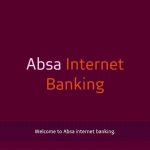Last Updated on March 19, 2025 by admin
Standard Bank of South Africa online banking offers customers a convenient and secure way to manage their finances anytime, anywhere. With just a few clicks, customers can access their accounts, transfer funds, pay bills, and view their transaction history.
This digital platform is user-friendly and intuitive, making it easy for customers to navigate and perform various banking tasks without needing to visit a physical branch.
The online banking offers customers a range of additional services, such as budgeting tools, investment tracking, and financial management resources. Customers can access these tools to track their spending, set financial goals, and make informed decisions about their money.
In this article, we will guide you through the seamless process of registering for Standard Bank’s Online Banking, allowing you to unlock a world of banking possibilities from the comfort of your own home.
What can you don with Standard Bank of South Africa online banking
-
View account balances, transaction history, and statements.
-
Pay bills, utilities, and credit cards.
-
Transfer funds between own accounts or to third-party accounts.
-
Make payments using mobile devices.
-
Monitor and manage investments.
-
View credit card statements and make payments.
-
View loan balances and make payments.
-
Receive electronic statements.
-
Communicate securely with the bank.
-
Set up alerts for transactions, balance thresholds, and more.
-
Access banking services via mobile app (available for iOS and Android).
-
Make online purchases using internet banking.
-
Buy and sell foreign currency.
-
Buy and sell shares.
How to register for Standard Bank of South Africa Online Banking
-
You must have a Standard Bank account.
-
You need your account number or card number.
-
You’ll need your South African ID number or passport number (for non-residents).
-
A mobile phone number registered with Standard Bank.
-
A valid email address.
To register for Standard Bank of South Africa’s online banking, follow these steps:
- Go to the Standard Bank Online Banking page.
- Click on the “Register” option to begin the process.
-
Enter your Preferred Name, email address. username and password then click next
- Enter your personal information, such as your ID number, account number, and contact details.
- Complete the verification process, which may involve receiving a One-Time Password (OTP) on your registered phone or email.
- Once verified, your online banking profile will be activated.
How to register for Standard Bank of South Africa mobile App
Requirements:
-
You need to be a Standard Bank customer with an active account.
-
Your mobile device should have internet connectivity.
-
You need your Standard Bank account details and debit card information.
Registration Steps:
-
Download the Standard Bank Mobile App from the App Store (for iOS devices) or Google Play Store (for Android devices).
-
Open the app and select “Register” or “Sign up”.
-
Enter your account number or card number and ID number.
-
Create a username and password.
-
Enter your debit card details (card number, expiry date, and CVV).
-
Set up your security questions and answers.
-
Review and accept the terms and conditions.
How to transfer money from Standard Bank of South Africa online banking
- How to Register for CIBC Online Banking and Mobile - January 13, 2026
- All Nigerian Banks Ussd Code for transaction - November 30, 2025
- How to contact Central Bank of Nigeria Email, Phone & Branches - November 19, 2025