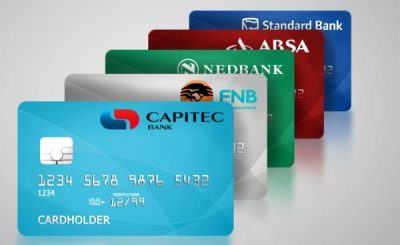Last Updated on February 21, 2025 by admin
Fidelity bank Mobile app and online banking enable customers Manage their account on-the-go.Account holders can now pay bills quicker, transfer money, buy airtime and check their account balance and history from their finger tips without visiting the banking hall.
The service is seamless, fast and secure, Individual customers can now self-enroll, customize username, upload profile picture, create 4- digit Transaction PIN.Pn the other hand, Corporate customers can also set up multiple user roles (e.g. Initiator, Authorizer), and configure multi authorization levels (work flow) for payment transactions. Each user will require a hard token.
Fidelity Mobile and online Banking also delivers the highest level of security available because Passwords are required each time you log in and layers of security enable you to conveniently and safely bank through your smartphone or mobile device as well online banking.
Also read: Fidelity Bank USSD: How to Register/Create, transfer Money and Buy Airtime
Benefits of fidelity bank online banking and mobile app
With fidelity bank online and mobile customers can perform the following transaction on the go without visiting the banking hall.
1. View Accounts Summary
2. Buy Airtime
3. Pay bills
4. Purchase airline tickets
5. Make payments easier and faster
6. Manage Transaction Limits
7. Robust Bills Payment (e.g. DSTV, PHCN, Airpeace, Quickteller
8. Funds Transfer to Fidelity, and other Bank Accounts
9. Foreign Currency Funds Transfer
10. Accounts Statement Download in a Variety of Formats
How To Register For Fidelity Bank Mobile banking
You can register for Fidelity Bank mobile banking through these methods:
1. Using the Fidelity Mobile App:
- Download the Fidelity Mobile app from your phone’s app store (Google Play Store or Apple App Store).
- Launch the app on your phone.
- Look for a “Sign Up” or “Register” option on the login screen.
- The app will guide you through the registration process. You’ll likely need to provide your account details, phone number, and create a username and password. You may also need to verify your identity through a one-time password (OTP) sent to your phone.
- After completing the registration, you might need to activate your mobile banking profile. This could involve using your debit card or visiting a Fidelity Bank branch.
*2. Using 770# Instant Banking:
- *Dial 770#: On your phone (the number must be linked to your Fidelity Bank account), dial *770#.
- The USSD menu will appear. Follow the on-screen instructions to register for mobile banking. You’ll likely need to provide some account details and create a PIN.
3. Visiting a Fidelity Bank Branch:
- Visit any Fidelity Bank branch near you.
- Inform a customer service representative that you want to register for mobile banking.
- You’ll be provided with the necessary forms to fill out.
- Submit the completed forms to the bank staff.
How to register for fidelity bank Online banking
1. To enroll for Fidelity bank online banking kindly visit: online.fidelitybank.ng
2. Click on new register to continue your registration process
3. Validate your identity by Entering your account number and the bank will send a code to the mobile phone number tied to your bank account.
4. Choose a username and password
5. Complete your sign up: Activate your profile using the prompt displayed. To do transactions, just setup Transaction PIN under SETTINGS menu OR download our Fidelity token app then set yourself up. You are good to go!
Please Kindly be informed that after registering on the Online Banking platform, it is a must to activate your newly created profile with your debit card or visit the nearest Fidelity Bank branch/contact Trueserve for activation.
How to create UBA Transaction PIN?
A UBA transaction PIN is a 4-digit code that you create to authorize transactions on your UBA account. 1 It’s an important security measure that helps to protect your funds. Here’s how you can create or reset your UBA transaction PIN
Transaction PIN allows authentication of N200,000/day:
A UBA transaction PIN is a 4-digit code that you create to authorize transactions on your UBA account. It’s an important security measure that helps to protect your funds. Here’s how you can create or reset your UBA transaction PIN:
1. Using the UBA Mobile App:
- Log in to your UBA Mobile App.
- Navigate to “Settings” or “My Profile.” The exact location might vary slightly depending on your app version.
- Look for “Change Transaction PIN” or “Reset Transaction PIN.”
- Follow the on-screen prompts. You’ll likely need to provide additional authentication, possibly with your Secure Pass or card details.
- Enter your desired 4-digit PIN. Make sure it’s a number you can remember but is difficult for others to guess.
- Confirm your PIN.
2. Using USSD Code:
- *Dial 919# on your phone. Make sure it’s the phone number linked to your UBA account.
- Select the option for “Change PIN” or “Reset PIN.”
- Follow the prompts. You may need to enter some account details for verification.
- Enter your new 4-digit PIN.
- Confirm your PIN.
3. Visiting a UBA Branch:
- Go to a UBA branch near you.
- Speak to a customer service representative. Let them know you want to create or reset your transaction PIN.
- Provide the required documents. This may include a valid ID and other documents the bank requests.
- Fill out the necessary forms. The bank staff will assist you with this.
Invalid Username or Password
If you forget your fidelity bank online and mobile app surname and password Kindly initiate a password reset using the “forgot password”. Alternatively, kindly visit the nearest Fidelity bank branch or contact Trueserve via our 24/7 helplines 070034335489 or 09087989069 for assistance.
How to transfer money from Fidelity bank Mobile app and online banking
Here’s how to transfer money from Fidelity Bank using their mobile app and online banking platform:
1. Using the Fidelity Mobile App:
- Download and Install If you haven’t already, download the Fidelity Mobile app from your phone’s app store (Google Play Store or Apple App Store).
- Open the app and log in using your username and password or biometric authentication (if enabled).
- Look for an option that says “Transfers,” “Send Money,” or something similar. The exact wording might vary slightly depending on the app version.
- Choose the type of transfer you want to make (e.g., to a Fidelity account, to other banks, etc.).
- Fill in the required information, which typically includes:
- Beneficiary’s Account Number
- Beneficiary’s Bank (if transferring to another bank)
- Amount to Transfer
- Description (optional)
- Double-check all the details you’ve entered to ensure they are correct. Then, confirm the transaction. You might be asked to enter your PIN, token, or use biometric authentication for security.
- Once the transfer is complete, you should receive a confirmation message or notification.
2. Using Fidelity Online Banking:
- Open your web browser and go to the Fidelity Bank online banking website.
- Log in by Entering your username and password to log in.
- Look for a tab or menu option related to “Transfers,” “Payments,” or “Funds Transfer.”
- Select the type of transfer you want to make (e.g., transfer to a Fidelity account, transfer to other banks, etc.).
- Provide the necessary information, such as:
- Beneficiary’s Account Number
- Beneficiary’s Bank (if transferring to another bank)
- Transfer Amount
- Purpose of Transfer (sometimes required)
- Review the details carefully. You’ll likely need to authenticate the transaction using a second factor of authentication like a token, SMS OTP, or your hardware token.
- After successful authentication, you should see a confirmation message indicating that the transfer has been completed.
How to buy airtime and data from fidelity bank mobile app and internet banking
Here’s how to buy airtime and data using Fidelity Bank’s mobile app and internet banking:
1. Using the Fidelity Mobile App:
Open the Fidelity Mobile app and log in with your credentials.
- Find “Buy Airtime/Data”: Look for an option that says “Airtime/Data,” “Top-up,” “Recharge,” or something similar. The wording may vary slightly depending on the app version.
- Select “Airtime” or “Data”: Choose whether you want to buy airtime or a data bundle.
- Enter Details:
- Phone Number: Enter the phone number you want to top up. Double-check it!
- Amount/Data Plan: Enter the amount of airtime you want to buy or select the data plan you prefer.
- Select the account you want to debit for the purchase.
- Review the details carefully. You’ll likely be asked to enter your PIN or use biometric authentication to confirm the transaction.
- Once the transaction is successful, you should receive a confirmation message.
2. Using Fidelity Internet Banking:
- Go to the Fidelity Bank internet banking website and log in.
- Find “Airtime/Data Purchase”: Look for a section related to “Airtime,” “Data,” “Top-up,” “Bill Payment,” or similar.
- Select “Airtime” or “Data”: Choose the type of purchase you want to make.
- Enter Details:
- Phone Number: Enter the recipient’s phone number.
- Amount/Data Plan: Enter the airtime amount or select a data bundle.
- Choose Account: Select the account to debit.
- Authenticate: You’ll likely need to use a second factor of authentication (like a token or SMS OTP) to authorize the transaction.
- Confirm: Review the details and confirm the purchase.
- Confirmation: You should receive a confirmation message or email once the transaction is completed.