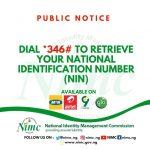Last Updated on May 28, 2024 by admin
For the past three months there have been request from readers on how to share and transfer Credit/recharge card by ISP subscribers which include MTN,GLO,Airtel and 9mobile.Airtime transfer services have revolutionized the way we stay connected with our loved ones.
The good news is that Nigeria Telecom company now allows subscribers transfer airtime(credit) from their line.This service allow you share your call credit with any one you choose either family, friends and loved ones instantly from your comfort zone.
Whether you are on MTN, Airtel, Glo, or 9mobile, the ability to share credit seamlessly with family and friends has become an essential feature of mobile communication.
In our today discussion we shall be talking about how to share your call credit with family and friends from all Nigeria network providers
You may also like: How to share MTN, Glo, Airtel and 9mobile/Etisalat Data with family and friends
1. MTN Share/Transfer Airtime (formerly Share ‘N’ Sell)
MTN Share (formerly Share ‘N’ Sell) is a service that allows you to transfer airtime(credit) from your MTN account to other MTN customers’ accounts. MTN Share can be used by all new and existing prepaid and postpaid customers on the MTN network. You can now transfer airtime Free of Charge.
Before you can transfer airtime, you must change the default PIN which is 0000.
To Change your MTN Share PIN:
- Send an SMS with your Default PIN New PIN New PIN to 321. For example, send an SMS with ‘0000 1234 1234’ to 321.
- You can also change your PIN by dialing *321*Default PIN*New PIN* New PIN# on your phone and then click on send/press ok. For example, dial *321*0000*1234*1234# and then send/OK.
Immediately you change your PIN using any of the options above, you will receive an SMS informing you that your PIN was changed successfully.
How to transfer airtime on mtn using SMS
- Send an SMS with Transfer, Recipient’s Number, Amount and PIN to 321. For example, you can send an SMS with ‘Transfer 08031234567 1500 1234’ to 321.
- Upon sending this message, you will receive an SMS asking you to confirm that you want to make the transfer by sending an SMS with ‘YES’ to 321.
How to transfer airtime on mtn using USSD
- Dial *321*Recipient’s Number*Amount*PIN# on your phone and then click on send/press OK. For example, dial*321*08031234567*1500*1234# and then send/OK. When the transfer has been completed, you will receive a message informing you that the transfer was successful.
You can transfer between MTN credit ranging from NGN50.00 – NGN5,000.00 in a single transaction. Also you can transfer up to NGN100,000.00 from your phone to either a single or multiple MTN accounts every day.
There is no limit to the maximum number of transactions per day.
2.How to Transfer Credit From Glo to Glo
Glo Nigeria allows you to transfer airtime to other Glo users through their EasyShare service. Here’s how you can do it:
1. Change Default PIN:
Before you can transfer airtime, you need to change the default PIN (00000) to a new 5-digit PIN. To do this:
- Dial *132*00000*new PINnew PIN#.
- For example, if your new PIN is 12345, dial *132*00000*12345*12345#
You can transfer airtime from Glo to Glo by simply dialing *312*[Recipient’s Glo Number]*Amount*[Your PIN]#.
For example; Say your transfer pin is 31045 and you want to transfer N100 to 09055553115, just dial *312*09055553115*100*31045#.
Then you’ll see a pop up on your screen asking you to confirm your transaction
3.How to transfer Airtel call credit/airtime with friends and friends
Airtel Nigeria offers a convenient service called “Me2U” that allows you to transfer airtime to your friends and family. Here’s how you can do it:
To transfer airtime from airtel you need to create or change your Airtel airtime transfer PIN, you have two options:
1. SMS:
- Format: Send an SMS with the following format to 432:
PIN <Old PIN> <New PIN> - Example: If you want to change your PIN to 4321 and the old PIN is 1234, send “PIN 1234 4321” to 321.
- Note: If it’s your first time creating a PIN, use 1234 (default PIN) as the old PIN.
2. USSD Code:
- Dial: Dial *321# on your Airtel line.
- Select: Choose “Me2U” from the options.
- Manage PIN: Select the option to change or create your PIN.
- Follow Prompts: Follow the on-screen instructions to create or change your PIN.
Important Considerations:
- Choose a strong PIN that is not easy to guess.
- Avoid using common numbers like your birthdate or consecutive digits.
- Memorize your PIN and do not share it with anyone.
- You can change your PIN as often as you need for added security.
How to create Airtel Airtme transfer PIN
Option 1: USSD Code
-
Dial
*321*Recipient's Airtel Number*Amount#For example, if you want to transfer ₦100 to 08021234567, dial *321*08021234567*100#. -
Press the call button and wait for a confirmation message. Both you and the recipient will receive confirmation messages if the transaction is successful.
Option 2: SMS
-
Create a new SMS message.
-
Type “2U [Recipient’s Number] [Amount] [PIN]” and send it to 321. For example, to send ₦100 to 08021234567 with PIN 1234, send “2U 08021234567 100 1234” to 432. (Note: The default PIN is 1234, but you can change it.)
-
You and the recipient will receive a confirmation message if the transaction is successful.
Important Notes:
- Me2U is free of charge, so there are no service fees involved.
- There is no limit on the number of transactions you can make in a day.
- There is no limit on the amount of airtime you can transfer.
- You can only transfer airtime to other Airtel numbers.
How to transfer or share Airtime from Airtel
With Airtel Me2U, you can share or transfer your airtime with friends and loved ones.
To transfer Airtel call credit/airtime Simply Dial *321*AIRTELNUMBER*AMOUNT# (e.g. 080X XXX XXXX).
. No service fee.
. No limitation on number of transactions.
. No limitation on amount that can be transferred
. No subscription or step up required.
This service is applicable for Airtel to Airtel subscribers.
4,How to Transfer credit from 9mobile/etisalat
9mobile (formerly Etisalat) Nigeria allows you to transfer airtime to other 9mobile users through their EasyShare service. Here’s how:
How change 9mobile airtime transfer pin
To change your 9mobile airtime transfer PIN, follow these steps:
- Dial *321*Old PIN*New PIN# from your 9mobile line.
- Replace “Old PIN” with your current PIN (default is 0000).
- Replace “New PIN” with your desired new 4-digit PIN.
For example, if you want to change your PIN to 1234, dial *321*0000*1234#.
- You will receive a confirmation message indicating that your PIN has been changed successfully.
Important Note:
- Remember your new PIN as you will need it for future airtime transfers.
- Choose a PIN that is not easily guessable for security purposes.
- If you forget your PIN, you can contact 9mobile customer care for assistance.
How to share or transfer Airtime from Airtel
To transfer airtime from airtel kindly follow the steps below?
- *Dial 321# on your 9mobile phone.
- Select the option for “Transfer Airtime.”
- Enter the recipient’s 9mobile number.
- Enter the amount of airtime you want to transfer.
- Enter your 4-digit transfer PIN. (The default PIN is 0000, but you can change it.)
Example:
To transfer credit on 9mobile, dial *321*PIN*Amount*Phone Number#. And this must be dialed on the line from which you’re transferring the airtime.
For example, you want to send “N500” airtime. to 08091234580 Then dial * 321 * PIN code * 500 * Phone Number # and press “send.”
Dial *321*“6333 *500*08091234580# once send the recipient will receive N500 Airtime
Frequently Asked Questions
MTN:
Q: How do I transfer airtime on MTN?
A: USSD: Dial *321*Recipient’s NumberAmountPIN#
- SMS: Text “Transfer<space>Recipient’s Number<space>Amount” to 321
Q: What is the MTN Share service?
A: MTN Share allows you to share airtime and data bundles with other MTN users.
Q: How do I change my MTN Share PIN?
A: Dial *321*default PIN*new PIN*new PIN#
Or text “Default PIN New PIN New PIN” to 321.
Airtel:
A:
- USSD: Dial *321*Recipient’s Number*Amount#
- SMS: Text “2U Recipient’s Number Amount PIN” to 321
Q: Is there a fee for transferring airtime on Airtel?
A: No, Me2U airtime transfer is free.
Glo:
Q: How do I transfer airtime on Glo?
A: USSD: Dial *321*Recipient’s Number*Amount*PIN# Then follow the prompts to transfer airtime.
Q: How much does it cost to transfer airtime on Glo?
A: Glo charges service fee is free per transaction.
Q: What is the maximum amount I can transfer per day on Glo?
A: The maximum daily transfer limit is ₦5,000.
9mobile:
Q: How do I transfer airtime on 9mobile?
A: Dial* 321*PIN*Amount*Recipient’s Number#
Q: How do I change my 9mobile transfer PIN?
A: Dial *321*Old PIN*New PIN#.
General FAQs:
Q: Can I transfer airtime to a number on a different network?
A: No, airtime transfers are usually restricted to the same network.
Q: Is there a minimum and maximum amount for airtime transfers?
A: Yes, each network has its own minimum and maximum transfer limits.
Q: How do I check my transfer history?
A: You can usually check your transfer history through the respective mobile apps or by contacting customer care.
Q: What should I do if my airtime transfer fails?
A: Ensure you have enough airtime, the recipient’s number is correct, and your PIN is valid. If the problem persists, contact your network provider’s customer care.
Q: Can I transfer airtime between different networks, such as from MTN to Airtel or vice versa?
A; No, you cannot directly transfer airtime between different networks in Nigeria. The airtime transfer services offered by MTN (Share), Airtel (Me2U), Glo (EasyShare), and 9mobile are designed for transfers within the same network only.
Q;Are there any restrictions on the amount of airtime that can be transferred in a single transaction?
A: There is no limit to the number of airtime transfers you can make per day. However, you can only transfer between N50 and N5000 per transaction. Also, you can transfer up to N100,000 with USSD, and up to N50,000 with myMTN app per day
Q: How can I ensure the security of my airtime transfer PIN to prevent unauthorized transactions?
To ensure the security of your airtime transfer PIN and prevent unauthorized transactions, follow these practices:
-
Change the Default PIN: The first and most important step is to change the default PIN provided by your network provider. It’s usually a simple combination like 0000 or 1234, making it easy for others to guess. Choose a unique PIN that is not easily associated with you, such as your birth date or phone number.
-
Avoid Sharing Your PIN: Never share your PIN with anyone, not even friends or family. Keep it confidential. If someone asks for your PIN, it’s likely a scam attempt.
-
Be Cautious of Phishing Attempts: Be wary of any suspicious messages or calls asking for your PIN or personal information. Legitimate companies never ask for your PIN via unsolicited communication.
-
Use Strong PINs: Avoid using easily guessable patterns like 1111, 1234, or 0000. Combine different numbers and create a PIN that’s harder to crack.
-
Change Your PIN Regularly: It’s a good practice to change your PIN periodically, even if you haven’t experienced any unauthorized transactions. This adds an extra layer of security.
- The 5 Cs of Credit Explained - February 9, 2026
- How to Register for CIBC Online Banking and Mobile - January 13, 2026
- All Nigerian Banks Ussd Code for transaction - November 30, 2025