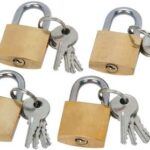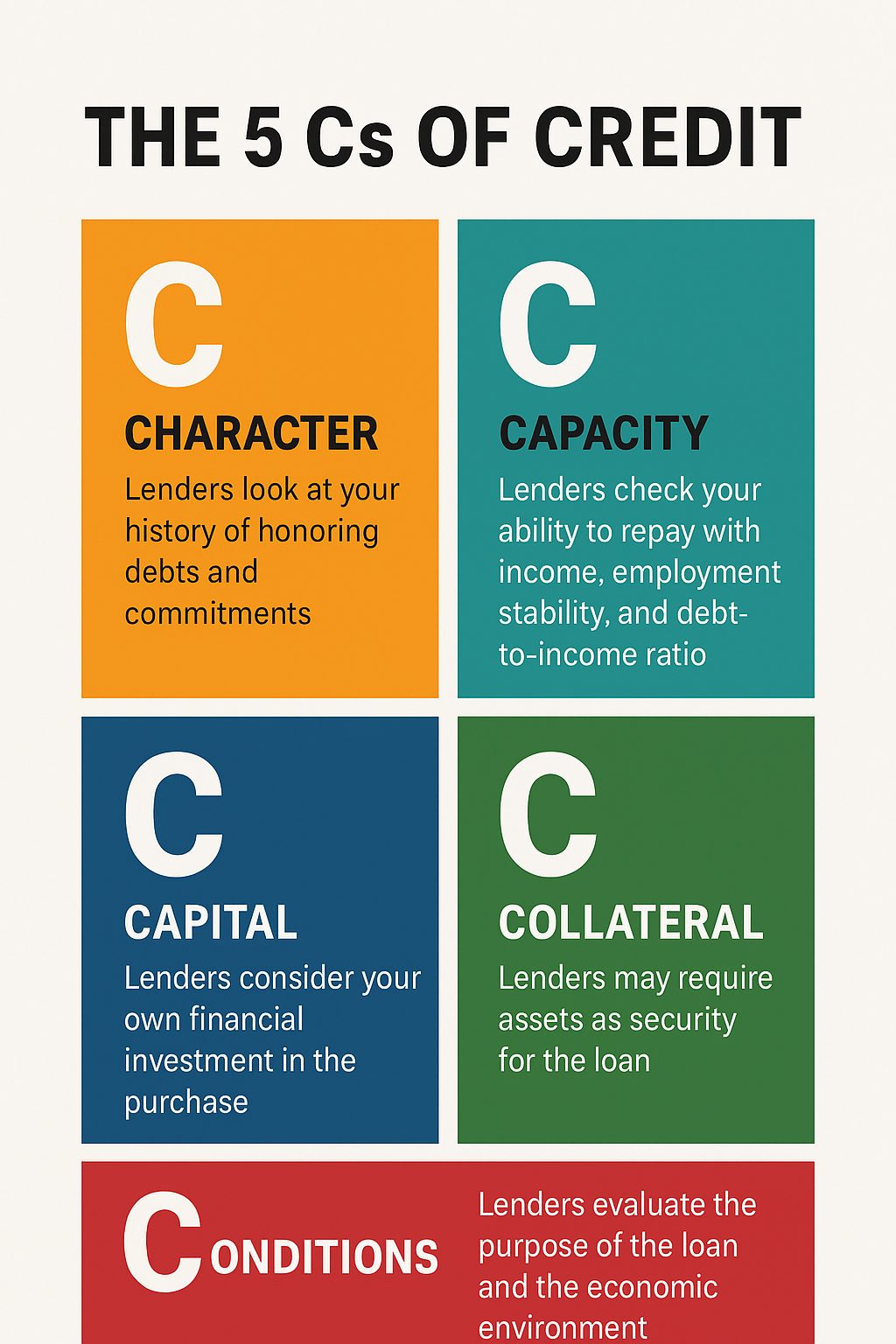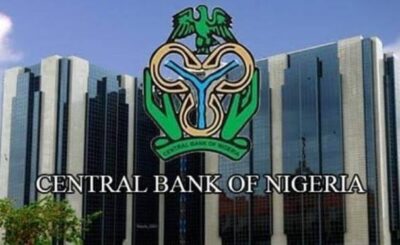Last Updated on April 23, 2025 by admin
In the digital age, the security of our financial is paramount. Instances may arise where you need to block your Union Bank or First Bank ATM card to prevent unauthorized transactions or to safeguard your online banking access.
Understanding the steps and procedures for blocking these cards and online banking services is crucial for maintaining the integrity of your accounts.
Losing your ATM card, suspecting fraudulent activity, or simply wanting to secure your accounts are all valid reasons to block your ATM card and online banking access. Remember, it’s better to be safe than sorry when it comes to your finances!
This article provides a comprehensive guide on how to effectively block Union Bank and First Bank ATM cards and online banking access, ensuring peace of mind and security in your financial transactions.
Read: How to Block Gtbank and Zenith Bank ATM Debit Card in case of fraud
Benefits of blocking atm card and account when you misplace your phone
Blocking your ATM card and account immediately after misplacing your phone is a crucial step to protect your finances. Here are the key benefits:
1. Prevent Unauthorized Access
Blocking your card ensures that no one can withdraw money or make purchases if they gain access to your banking details on your phone.
2. Safeguard Sensitive Information
If your phone contains saved passwords, banking app access, or other sensitive information, blocking your account secures your funds against potential misuse.
3. Stop Fraudulent Transactions
By blocking your ATM card, you prevent scammers from using card details stored on your phone to carry out unauthorized transactions.
4. Maintain Account Integrity
Blocking your account prevents unauthorized changes to account details, including linked numbers or email addresses.
5. Peace of Mind
Knowing your finances are secure eliminates stress while you work on recovering or replacing your phone.
How to Block Union Bank Account/ATM card
To block your Union Bank account or ATM card, here are the available methods:
Using USSD
- Dial *826*6# on your registered phone number.
- Follow the prompts to provide your account or card details.
- Confirm the action by entering your 4-digit USSD PIN.
UnionMobile
- Log in to the Unionmobile app.
- Navigate to the “Card Services” or “Security” section.
- Select “Block Card” or “Block Account” and confirm the process.
Customer Service
- Contact Union Bank’s customer care at 0700707000 or visit the nearest branch for immediate assistance.
- They can help you block your card or account quickly.
UnionOnline
You can block your Union Bank account through UnionOnline. Here’s how:
Access the Union Bank internet banking platform via their website.
Find the “Block Account” or “Card Management” section:
Select the account you wish to block.
Follow the on-screen instructions to block your account.
How do I register on Union bank Online banking?
To register for Union Bank online banking, follow these steps:
Self-Registration Online:
Visit the Union Bank website and click on “Internet Banking.”
Select “Not Enrolled? Sign up now!”
Enter your Union Bank account number and click “Continue.”
Enter the One-Time Password (OTP) sent to your registered mobile number.
Choose a username and password, confirm your details, and click “Submit.”
Branch Registration:
Visit any Union Bank branch nearest to you.
Request assistance with UnionOnline registration.
Fill out the enrolment form, and the bank will process your request.
Once registered, you can log in to UnionOnline to access your account and perform transactions conveniently.
You may also read: How to block Access bank and UBA ATM Card and Account
How to Block First Bank Account/ ATM card
To block your First Bank account or ATM card, you can use the following methods:
Using USSD
- Dial *894*911#* on your registered phone number.
- Follow the prompts to provide your account or card details.
- Confirm the action by entering your 5-digit USSD PIN.
Mobile App
- Log in to the FirstMobile app.
- Navigate to the “Card Services” or “Security” section.
- Select “Block Card” or “Block Account” and confirm the process.
Customer Service
Call First Bank’s customer care at 07080625000 or 014485500 for immediate assistance.
Alternatively, visit the nearest First Bank branch for in-person support.
How to register for first bank online banking
To register for First Bank online banking, follow these steps:
Self-Registration Online
- Visit the First Bank Internet Banking page.
- Click on “Self-Registration” or “Sign Up Now.”
- Enter your First Bank account number and follow the prompts.
- Provide your debit card details and other required information.
- Set up your username and password, then confirm your registration.
Branch Registration
- Visit any First Bank branch near you.
- Request assistance with online banking registration.
- Fill out the necessary forms, and the bank will process your request.
Once registered, you can log in to First Bank’s online banking platform to manage your account, transfer funds, and pay bills conveniently.
- The 5 Cs of Credit Explained - February 9, 2026
- How to Register for CIBC Online Banking and Mobile - January 13, 2026
- All Nigerian Banks Ussd Code for transaction - November 30, 2025