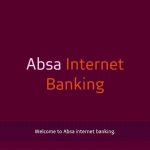Last Updated on September 3, 2025 by admin
Absa Group Limited, one of Africa’s largest diversified financial services groups, is renowned for its commitment to excellent customer service in South Africa.
In a rapidly evolving financial landscape, Absa places its customers at the core of its operations, striving to exceed expectations and build lasting relationships. The bank’s customer service approach is characterized by a blend of innovation, responsiveness, and a deep understanding of the local market.
The bank has developed a multi-channel service platform that ensures seamless and convenient access to financial solutions, whether through digital interfaces, call centers, or in-person consultations. With a focus on personalization, Absa tailors its services to meet individual customer needs, offering bespoke advice and solutions that are relevant to their specific circumstances.
The bank customer rep are not only well-versed in financial products and services but are also equipped with the skills to communicate effectively, fostering an environment of trust and reliability.
Read: Type of Absa Credit Cards and how to apply
what service does Absa Customer Service handle
Absa Customer Service plays a central role in ensuring smooth and satisfying interactions between the bank and its clients. Here’s a breakdown of the key services they handle:
Customer Queries & Requests
- Responding to general banking inquiries
- Assisting with account information, balances, and statements
- Helping customers navigate online and mobile banking platforms
Account & Transaction Support
- Resolving issues with debit/credit card transactions
- Assisting with lost or stolen cards
- Processing account updates and service requests
Complaints & Conflict Resolution
- Handling customer complaints with professionalism and empathy
- Investigating and resolving service-related issues
- Ensuring compliance with Absa’s risk and regulatory policies
Process Improvement & Feedback
- Identifying areas for service enhancement
- Supporting development of customer service procedures
- Gathering feedback to improve client experience
Stakeholder & Relationship Management
- Maintaining strong ties with internal teams and external partners
- Ensuring customer needs are met efficiently and respectfully
Self-Development & Training
- Staff are encouraged to pursue ongoing learning
- Training includes banking systems, conflict management, and compliance
Ways on how to contact Absa Customer Support
You’ve got plenty of ways to reach Absa Customer Support, whether you need help with banking, cards, fraud, or just general inquiries. Here’s a full toolkit for getting in touch:
Phone Support
Here’s a complete guide to Absa’s phone support—whether you’re calling from South Africa or abroad
General Banking & Account Support
- South Africa: 0860 008 600
- International: +27 11 501 5110
Lost or Stolen Cards
- South Africa: 0800 111 155
- International: +27 11 501 5050
Fraud Hotline
- South Africa: 0860 557 557
- International: +27 11 501 5089
Islamic Banking
- South Africa: 0860 000 786
- International: +27 11 501 5010
International Banking & Forex
- South Africa: 0860 151 151
- International: +27 11 350 8851
Complaints & Feedback
- South Africa: 0800 41 41
Email Support
Here’s a comprehensive list of Absa email support contacts, organized by service type—so you can reach the right team directly, Frank:
General & Personal Banking
- General Inquiries: absa@absa.co.za
Premium Banking: premiumbanking@absa.co.za
Youth & Student Accounts: absa@absa.co.za
Cards & Payments
- Gold Credit Card: contactcard@absa.co.za
Business & Purchase Cards: purchasecard@absa.co.za
Payment Acceptance Products: contactmerc@absa.co.za
International & Forex Services
- international Banking: forex@absa.co.za
Islamic Banking: islamicbanking@absa.co.za
Complaints & Feedback
Customer Complaints: actionline@absa.co.za
Ethical Breaches (Tip-Offs): protected@absa.co.za or protect@tip-offs.com
General Inquiries: absa@absa.co.za
Premium Banking: premiumbanking@absa.co.za
Islamic Banking: islamicbanking@absa.co.za
Forex Services: forex@absa.co.za
Complaints: actionline@absa.co.za
Mobile App & Online Banking
- Download the Absa Banking App (available on Android and iOS)
- Use in-app chat, request callbacks, or report fraud
- Log in to Absa Online Banking to send secure messages
Social Media Channels
- Twitter: @AbsaSouthAfrica
Facebook: Absa Group
LinkedIn: Absa Group Limited
They’re pretty responsive on social platforms, especially for quick queries or updates.
Absa Branch
Use the Absa Branch & ATM Locator to:
- Find the nearest branch by city or postal code
- Check operating hours
- See available services (e.g. teller, consultant, ATM)
Services You Can Access In-Branch
- Open or close accounts
- Resolve card or transaction issues
- Apply for loans or credit cards
- Get stamped bank statements
- Lodge formal complaints
- Receive help with mobile app or online banking setup
Typical Operating Hours
- Weekdays: 08:00 – 16:30
- Saturdays: Limited hours (check specific branch)
- Sundays/Public Holidays: Usually closed
Absa South Africa offers WhatsApp banking support through a service called ChatWallet—a smart, secure way to manage your money right from your phone.
How to Get Started on WhatsApp
- Save the number 086 000 2428 to your contacts
- Open WhatsApp and send “Hi” to that number
- Follow the prompts to register and start banking
What You Can Do with Absa ChatWallet
- Check balances and recent transactions
- Buy airtime, data, and electricity
- Make payments using phone numbers or bank details
- Receive money directly into your ChatWallet
- Withdraw funds securely
- Get help with banking queries
You’ll need a South African ID and a RICA-registered cellphone number linked to WhatsApp to use the service
Read; How to send money from Absa using CashSend and Payshap
How to Register for ChatWallet
To register for Absa ChatWallet—Absa’s smart WhatsApp banking service—you’ll need just a few essentials and a couple of minutes. Here’s how to get started:
Requirements
Before you begin, make sure you have:
- A valid South African ID number
- A RICA-registered cellphone number linked to WhatsApp
- A smartphone with a selfie camera
- You must be 18 years or older
Step-by-Step Registration
- Save the number
086 000 2428to your contacts - Open WhatsApp and send “Hi” to that number
- Follow the prompts to:
- Verify your identity using your ID and selfie scan
- Create a secure ChatWallet PIN
- Accept terms and conditions
- Once verified, you’ll be able to:
- Send and receive money
- Buy airtime, data, and electricity
- Make payments to cellphone numbers or bank accounts
- Withdraw cash via CashSend
Read; How to register for ABSA Internet banking and mobile app
Buy airtime, data or electricity using ChatWallet
- Open WhatsApp on your device
- Open your chat with Absa ChatWallet (0860 002 428)
- Type ‘Hi’
- Tap on Enter my PIN
- Type in your ChatWallet PIN
- Tap Buy
- Select Airtime or Data
- Follow the steps in the chat
Reset your ChatWallet Password
To reset your Absa ChatWallet password (PIN), you’ll need to go through WhatsApp using the official ChatWallet number. Here’s how to do it step by step:
- Open WhatsApp on your device
- Open your chat with Absa ChatWallet (0860 002 428)
- Type ‘Hi’ in the chat
- Tap Forgot password (you can use your account again 12 hours after changing your password)
- Tap Reset Wallet PIN
- Create your new 5-digit PIN, then tap Confirm
- Create a new password then tap Confirm
- Create an easy-to-remember password hint
- Tap Go to my wallet
- You have successfully reset your Password!
Reset Your ChatWallet PIN
To reset your Absa ChatWallet PIN via WhatsApp, follow these secure steps:
- Open WhatsApp Make sure you’ve saved Absa’s ChatWallet number:
086 000 2428 - Send a message Type “Hi” to start the chat
- from the main menu Then choose “Change PIN” or “Forgot PIN”
- You’ll be asked to:
- Enter your South African ID number
- Complete a selfie scan using your phone’s front camera
- Once verified, you’ll be prompted to set a new secure PIN
Withdraw money on ChatWallet
To withdraw money using Absa ChatWallet, you’ll use a secure feature called CashSend to Self, which lets you access cash at any Absa ATM—even without a bank card. Here’s how to do it:
- Open WhatsApp Send “Hi” to Absa’s ChatWallet number:
086 000 2428 - Navigate to Wallet Options From the main menu, select “Wallet Options”
- Choose “Withdraw” or “CashSend to Self” This generates a secure withdrawal voucher
- Enter Withdrawal Amount You can withdraw up to R25,000, depending on your wallet balance
- Receive Withdrawal Details You’ll get:
- A 10-digit CashSend reference number
- A 4-digit access code
- Go to an Absa ATM
- Select “CashSend” on the ATM screen
- Enter the reference number and access code
- Withdraw your cash—no card needed
Make Payments on ChatWallet
Making payments on Absa ChatWallet is quick, secure, and all done through WhatsApp—no banking app or card required. Here’s how you can do it:
- Open WhatsApp on your device
- Open your chat with Absa ChatWallet (0860 002 428)
- Type ‘Hi’
- Tap on Enter my PIN
- Type in your ChatWallet PIN
- Tap Pay
- Select a Cellphone Number or A bank account
- Follow the steps in the chat
- How to Register for CIBC Online Banking and Mobile - January 13, 2026
- All Nigerian Banks Ussd Code for transaction - November 30, 2025
- How to contact Central Bank of Nigeria Email, Phone & Branches - November 19, 2025